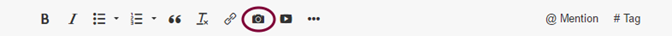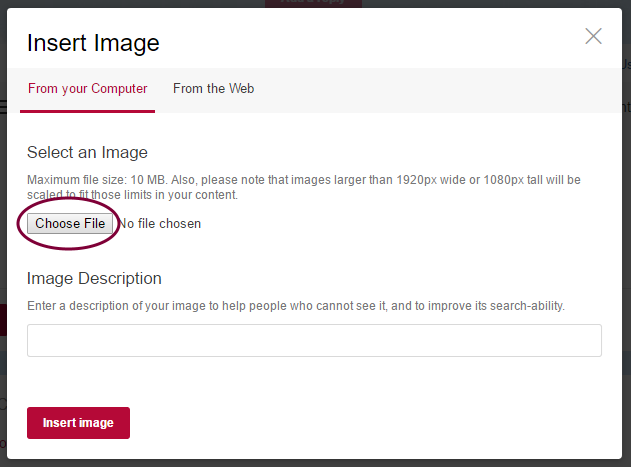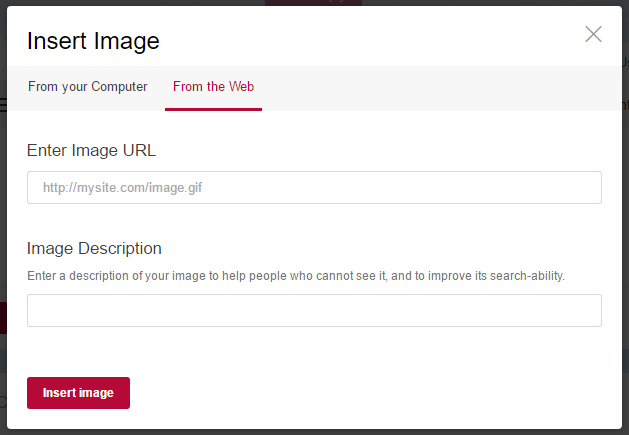- EX Community
- Community Help
- Community Help Archive
- How to Insert Pictures in Posts of All Kinds (Disc...
- Subscribe to RSS Feed
- Mark Topic as New
- Mark Topic as Read
- Float this Topic for Current User
- Printer Friendly Page
How to Insert Pictures in Posts of All Kinds (Discussions, Questions, Blogs)
YAY, It's Easy to Add Pictures! Here's How:
Adding images/animated gifs to your posts is easy and is a great way to add ideas and things you can't say in words.
Whether you want to share an image/gif from the internet or your computer, phone* or tablet*, you can do it easily anywhere in your post by following these steps:
1. Click the camera* icon when composing your post or reply
*You must turn your phone/tablet on to landscape mode(on its side) and you may need to choose Desktop mode in your device's browser in order to see all of the formatting options.
2. Click the “Choose File” button to locate your image from your device’s image library. Feel free to add a description of the image, too (e.g., “smiling dog” or “Beautiful beach scene”).
Alternatively, you can upload an image from anywhere on the internet. To do so, select “From the Web” and then paste the image URL into the field. Right click on an image from the internet and choose the "Copy Image Link" from the pop-up to paste in Image URL field.
Related Reading:
How to Create Compelling Questions/Discussions