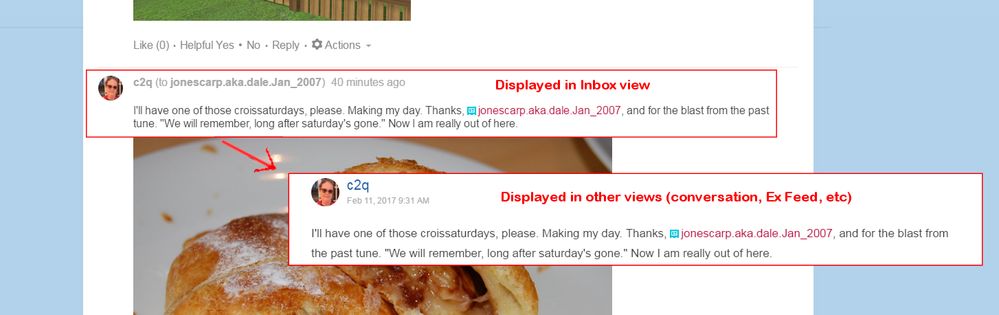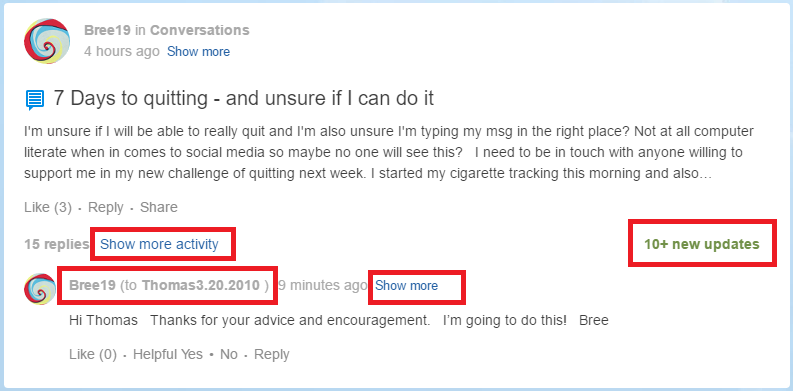- EX Community
- Community Help
- Community Help Archive
- Display variations in different streams
- Subscribe to RSS Feed
- Mark Topic as New
- Mark Topic as Read
- Float this Topic for Current User
- Printer Friendly Page
I know some options are limited in Jive, and I know we can work within the boundaries we have. I don't know what all the boundaries are, though, so here is another one I'd like to ask about.
In Inbox view, the display of discussion replies includes the real time date stamp and who the reply was directed to.
I'd like to see that in My Ex Feed or Discussions/content views.
Is that possible? Thanks.
Solved! Go to Solution.
Accepted Solutions
Thanks for the additional context. I'll have to do some additional looking to understand the differences with My EX Feed compared to Inbox. Preferences may have some influence. examples... Flat vs Threaded view might be coming into play. Also if the person has set their timezone might also influence things. Depending on what I find, I'll put in a suggestion to add permalink information to My EX Feed when it says "to username".
The EX Feed does appear to be organized by Flat (chronologically) vs Threaded when you click the link for "view more activity" and this might be part of the reason. I can't speak to the reasons for the differences between the two. I'm not sure it makes sense to have them identical and certainly I see some value in seeing the relative time since date stamp in My EX Feed to know how recent something was. Things in your inbox while relevant to you are more about continuing your participation in something you've participated in previously vs My EX Feed All Activity also including what's happening cross the whole site and possibly getting you involved in new things.
Mark
I'm not aware of any configuration options to enable. How would your interaction change with the My EX Feed if such contextual information were available?
Mark
Thanks for letting me know.
Actually, I asked this question because it was raised by someone at the Ex Cafe. Sometimes people reply to the original post. Other times they want to reply directly to something someone else has said in the same Cafe thread. If you view the thread from your inbox, you can see who each person is talking to, and it gives the remark context without having to use the quotes.
I also like being able to see the "real-time" time stamp instead of the "comparative time" time stamp. In my example above, that would be seeing the small "Feb 22, 3017 9:31 AM" instead of "40 minutes ago." It's helpful when reading through a heavily populated thread, like the Cafe.
I thought people who view primarily from conversations or from My Ex Feed would appreciate being able to see who a reply is addressed to, that's all. Thanks again.
Thanks for the additional context. I'll have to do some additional looking to understand the differences with My EX Feed compared to Inbox. Preferences may have some influence. examples... Flat vs Threaded view might be coming into play. Also if the person has set their timezone might also influence things. Depending on what I find, I'll put in a suggestion to add permalink information to My EX Feed when it says "to username".
The EX Feed does appear to be organized by Flat (chronologically) vs Threaded when you click the link for "view more activity" and this might be part of the reason. I can't speak to the reasons for the differences between the two. I'm not sure it makes sense to have them identical and certainly I see some value in seeing the relative time since date stamp in My EX Feed to know how recent something was. Things in your inbox while relevant to you are more about continuing your participation in something you've participated in previously vs My EX Feed All Activity also including what's happening cross the whole site and possibly getting you involved in new things.
Mark
You're the best. Thanks.
Hey Mark, take a look at the postings at the cafe over the last few minutes to see how it would be helpful to see who a reply is directed to. As far as the date stamp, I see what you mean. Maybe just showing the "replied to" would do the trick.
This was just in My EX Feed All Activity. Yes you can't see Thomas' comment but if you click the 9 minutes ago link it will take you to Bree19's comment in context and then you can see her comment right below Thomas' Certainly it would be helpful to have the quoted text in Bree's response but you can still get back to it and see it if you're confused...
Clicking Show more will show all of Bree's post and clicking show more activity will show you more of the thread. It will be flat while viewing more activity while in My EX Feed unless you go and view the actual thread in context, at which point it may flip to threaded or flat based on your preferences.
I agree an anchor tag permalink would be more helpful than the "to username" profile link in My EX Feed.
Mark