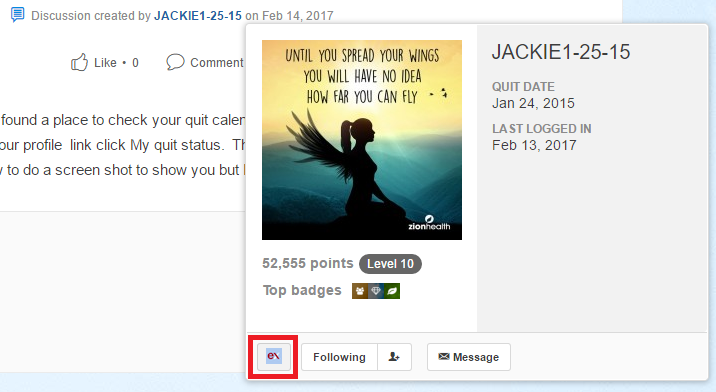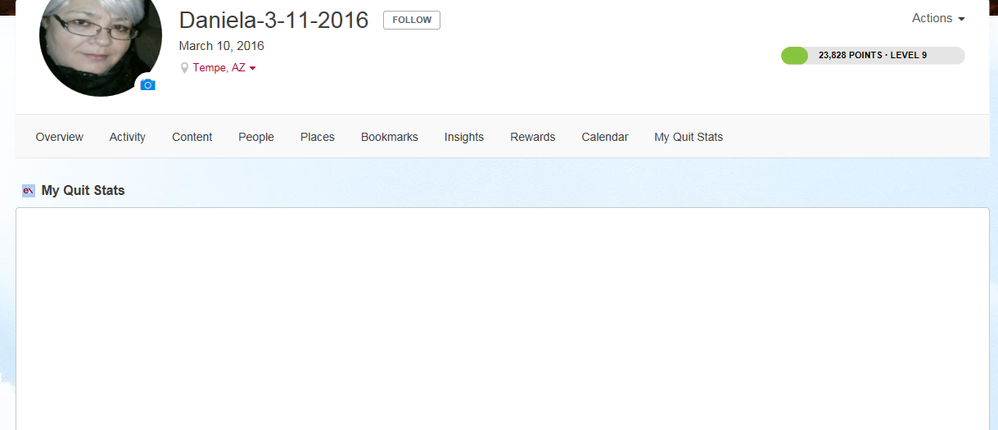Give and get support around quitting
- EX Community
- Conversations
- Support
- Re: How to Check Quick Quit Calendar on EX.
- Subscribe to RSS Feed
- Mark Topic as New
- Mark Topic as Read
- Float this Topic for Current User
- Bookmark
- Subscribe
- Mute
- Printer Friendly Page
- Mark as New
- Bookmark
- Subscribe
- Mute
- Subscribe to RSS Feed
- Permalink
- Report Inappropriate Content
How to Check Quick Quit Calendar on EX.
While surfing around the site here I found a place to check your quit calendar. If you click on your profile then go to View profile. On the row of links under your profile link click My quit status. There may be other ways to get there but thought this was pretty neat. I not sure how to do a screen shot to show you but I will learn.
- Mark as New
- Bookmark
- Subscribe
- Mute
- Subscribe to RSS Feed
- Permalink
- Report Inappropriate Content
You can also access it in the Profile Hovercard. Simply highlight over a persons username and then look for the EX logo button in the lower left of their Hovercard as seen in screenshot below.
Mark
EX Community Manager
- Mark as New
- Bookmark
- Subscribe
- Mute
- Subscribe to RSS Feed
- Permalink
- Report Inappropriate Content
Mark, the Quit Status are empty today, I tried Jackie's and mine too...
- Mark as New
- Bookmark
- Subscribe
- Mute
- Subscribe to RSS Feed
- Permalink
- Report Inappropriate Content
It is working for me Daniela. They did have part of the site "down" earlier. Is this a recent screenshot?
- Mark as New
- Bookmark
- Subscribe
- Mute
- Subscribe to RSS Feed
- Permalink
- Report Inappropriate Content
There was no maintenance on the community today. Only on My Quit Plan.
Mark
- Mark as New
- Bookmark
- Subscribe
- Mute
- Subscribe to RSS Feed
- Permalink
- Report Inappropriate Content
That's what I was referring to - not sure if it could be connected or not.
- Mark as New
- Bookmark
- Subscribe
- Mute
- Subscribe to RSS Feed
- Permalink
- Report Inappropriate Content
I can see mine.
- Mark as New
- Bookmark
- Subscribe
- Mute
- Subscribe to RSS Feed
- Permalink
- Report Inappropriate Content
I've found that most times I have to click on them twice to get them to show.
- Mark as New
- Bookmark
- Subscribe
- Mute
- Subscribe to RSS Feed
- Permalink
- Report Inappropriate Content
I saw it just the other day, and yes, I had just taken the screenshot, let me try it now...it is still blank. But if they are working on it, it is certainly understandable.
- Mark as New
- Bookmark
- Subscribe
- Mute
- Subscribe to RSS Feed
- Permalink
- Report Inappropriate Content
We've seen it as well. We're looking into it. Sometimes the widgets at the home page and top of Celebrations & Events , Community Help and Conversations don't load first time around either.
Reload typically fixes it.
Mark