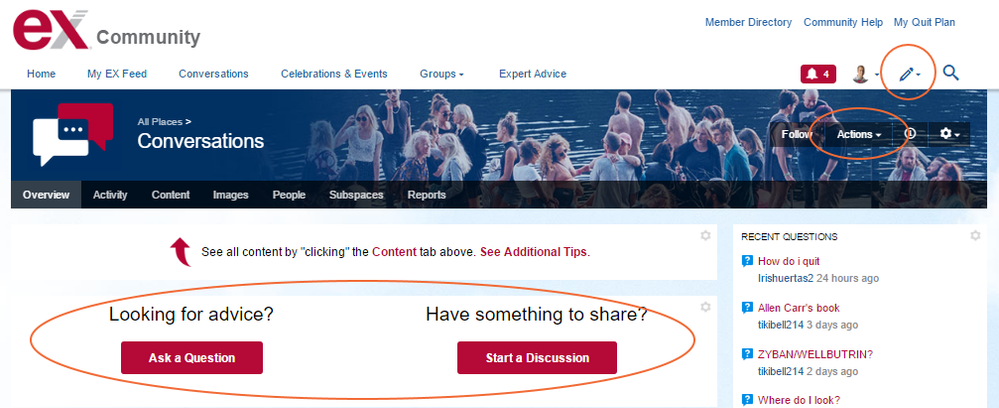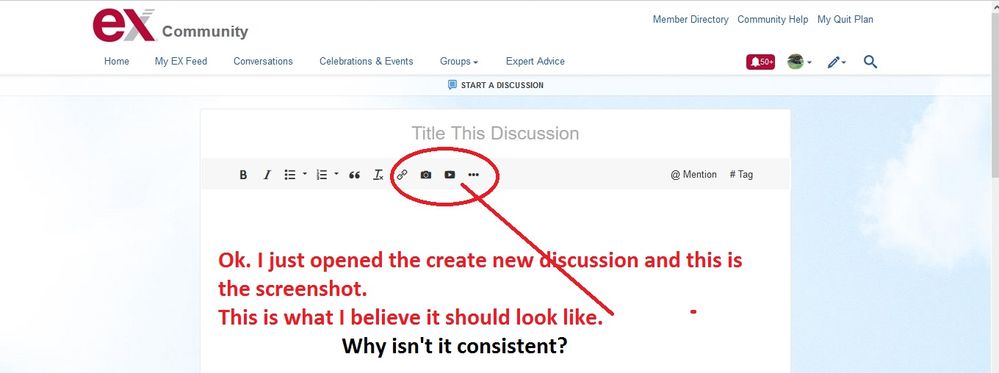- EX Community
- Community Help
- Community Help Archive
- When I create a discussion
- Subscribe to RSS Feed
- Mark Topic as New
- Mark Topic as Read
- Float this Topic for Current User
- Printer Friendly Page
I normally choose to do it from the pencil drop down menu list.
When I open up create a new discussion, the video icon does not show.
I currently have to post the discussion and then come back in edit to see the video icon and then I can add the video and post.
Solved! Go to Solution.
Accepted Solutions
Giulia and JonesCarpeDiem
While I understand what you're saying, the video option allows embedding, uploading and recording to the site. Since including a video is not permitted globally across the site the Pencil button on the home page doesn't allow you to include a video. If it did and you created a post, included a video and then chose the location this could create a poor user experience if you chose a location where uploading/recording a video is not permitted. There is no way to separate embed a video from upload/record option. Jive is a widely used tool. Some customers of theirs have some highly customized permissions configurations. For this reason so that the software matches the broadest audience of their customers they have this functionality configured the way they do. It's working as designed.
I could ask them if they could somehow "reload" the toolbar once a location is found to check the permissions to see if additional things are permitted for the intended location of the content however I can't guarantee they would do this or if it would be economically feasible for them. I would guess, though I'm sure they have data to support it, that most of the content (blogs/discussions/documents) is created within the sub-community where the post will exist and not through the pencil icon on the home page. Most communities have a Call to Action Button that says Ask a Question or Start a Discussion. The Pencil button within the sub-community is probably the next most used function and lastly the Actions menu is probably third.
Mark
EX Community Manager
When I click on the pencil and then on start a new discussion I get the following:

When I click on the three dots to the right of the camera icon it opens up the next screen where the video icon is made available. Not true for you?

For me the camera icon is always available but clicking the three dots only opens the lower tier of formatting, fonts and colors. It does not add the video icon. My situation is exactly as I described it. I have to open edit an then the video icon shows up.
Oh, of course, I just assumed that the second formatting options included the video icon, but it's just the camera icon I was seeing. My error. You're quite right. It's only when you're responding that the video icon presents itself.

this is what I get when it's working right
If you are on the home page and you click pencil then the video button will not appear for creating a discussion. If you go to https://excommunity.becomeanex.org/community/conversations?sr=search&searchId=bb0b39d6-3a5a-4a70-a52... and then click the pencil and Discussion then the Video icon will appear. This happens because posting videos isn't allowed everywhere on the site. The Pencil button is contextual and on the homepage it recognizes you can't embed a video everywhere. Further down the page you will select the place you will post the content. When you select the location the page won't reload at that page to add the button. If you want the video button from the get-go you have to go into the "location" you're planning to post and click the pencil icon in there.
Mark
EX Community Manager
Well THAT's convoluted. No wonder we're confused. It would be so much easier if things were consistent across the board.
JonesCarpeDiem "I don't want my options limited when my mind is working." Yup!
You get a badge for that one G
jonescarp.aka.dale.Jan_2007 wrote:
You get a badge for that one G
Oh goodie.