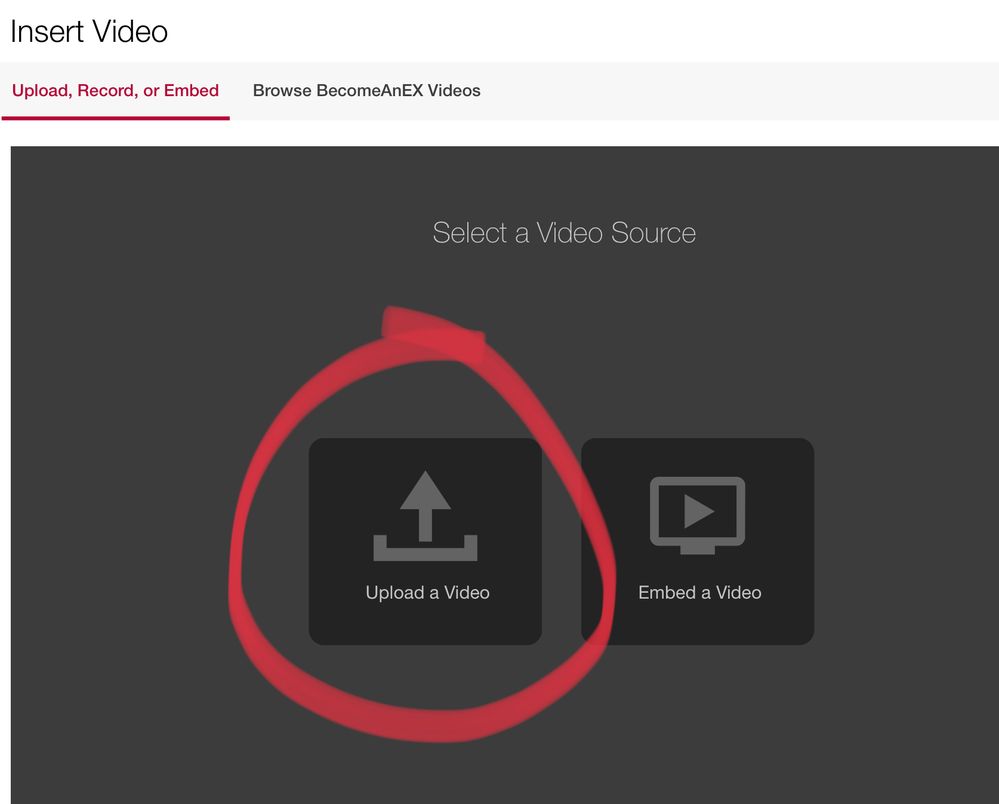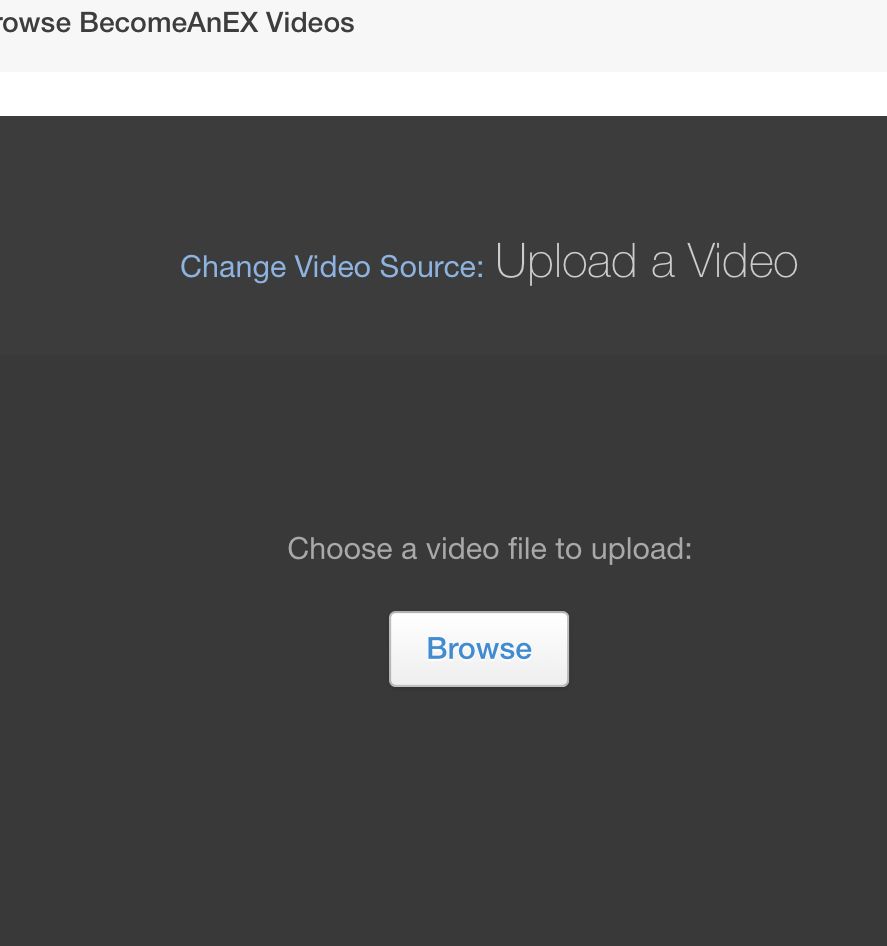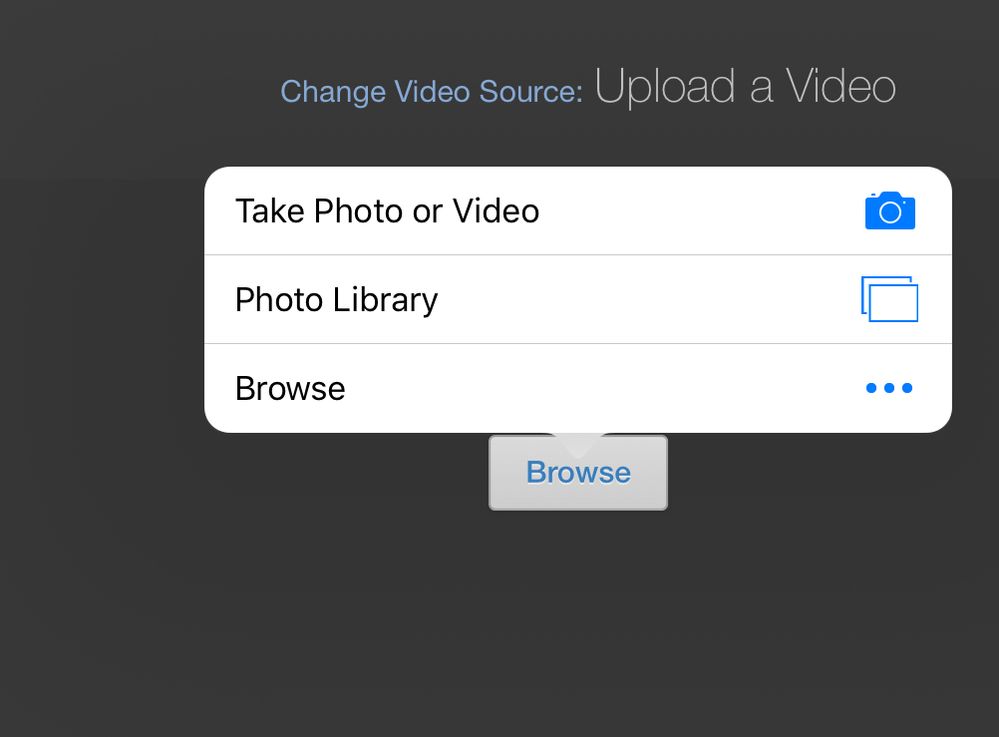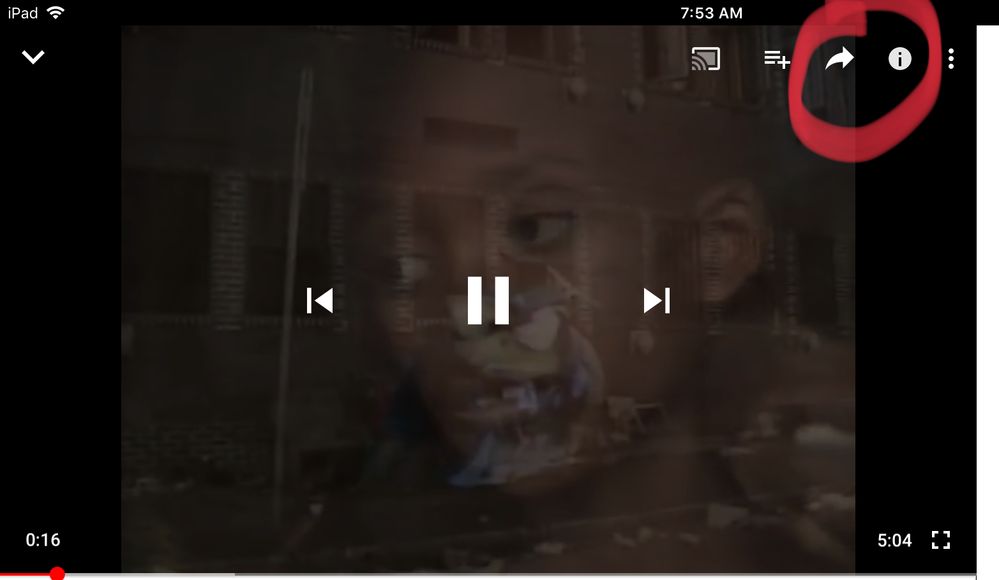- EX Community
- Community Help
- Community Help Archive
- Sizing Pictures
- Subscribe to RSS Feed
- Mark Topic as New
- Mark Topic as Read
- Float this Topic for Current User
- Printer Friendly Page
Sizing Pictures
How can I resize my pictures when I post from my iPad. I have no problem sizing pictures when I am using the computer but I can’t from my iPad. Advice?
I would like know this also. I would also like to know how to post videos? Like u tube ones with music I see on here from time to time and even personal home videos ???
To post personal video:
1. Click on on the Video icon.
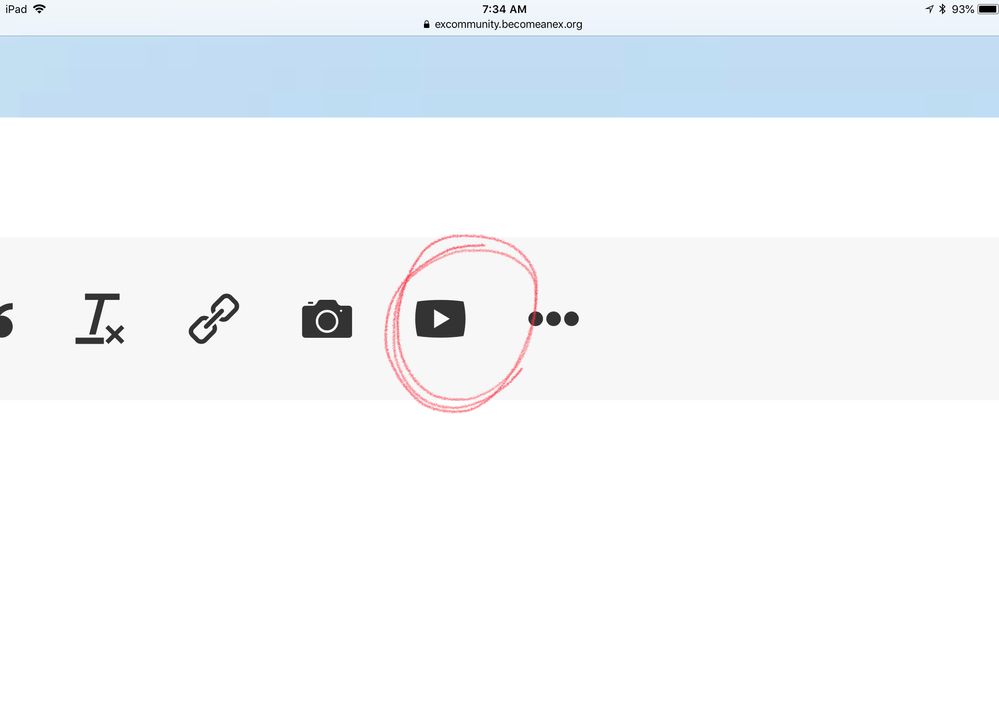
2. Select Upload Video.
3. Click browse.
4. Select your personal video.
I don't personally have an iPad to test but I'll see if I can obtain one and get back to you. Are you wanting to make images bigger or smaller? Can you give me some examples of images you want to make bigger or smaller?
MarilynH and Mandolinrain Thanks for also chiming in. Could you click the button in kristen-9.7.15's post that says "I also have this question". I've not seen anyone do this before.
I'll also see if I can make some directions about posting videos from YouTube on an iPad. I have already provided some instructions about posting from the phone. The key thing to remember is going to the location you want to post them and using your phone in landscape mode. When in portrait mode and on the home page there are some permission restrictions that limit the buttons available for posting new content. Additionally less buttons appear in portrait mode than when the phone/tablet is flipped to the side in landscape mode.
Mark
EX Community Manager
This is how I post YouTube Videos from my iPad.
1. Go to YouTube video and click the arrow.
2. Select Copy Link.
3. Go to your blog and paste.
Michael Jackson - Man In The Mirror (Official Video) - YouTube
From the computer I just right click the YouTube address and copy and paste.
Mark
I would like to make them smaller. When I post pictures from my iPad there is no option or cursor ( correct term??) to drag and make smaller.
Mark~ Don’t stress over it either. I don’t want to make more work for you. It’s not a big deal. ![]()