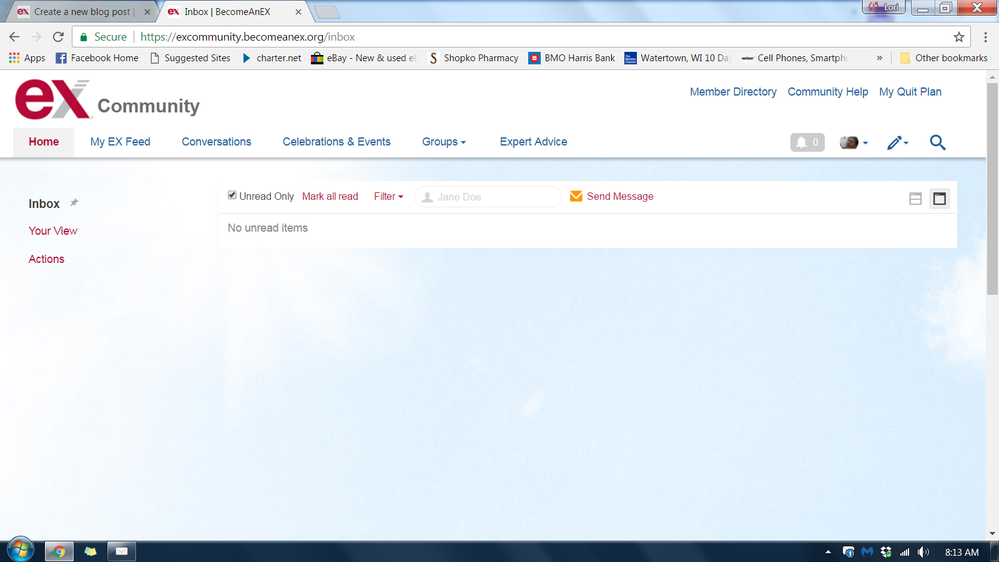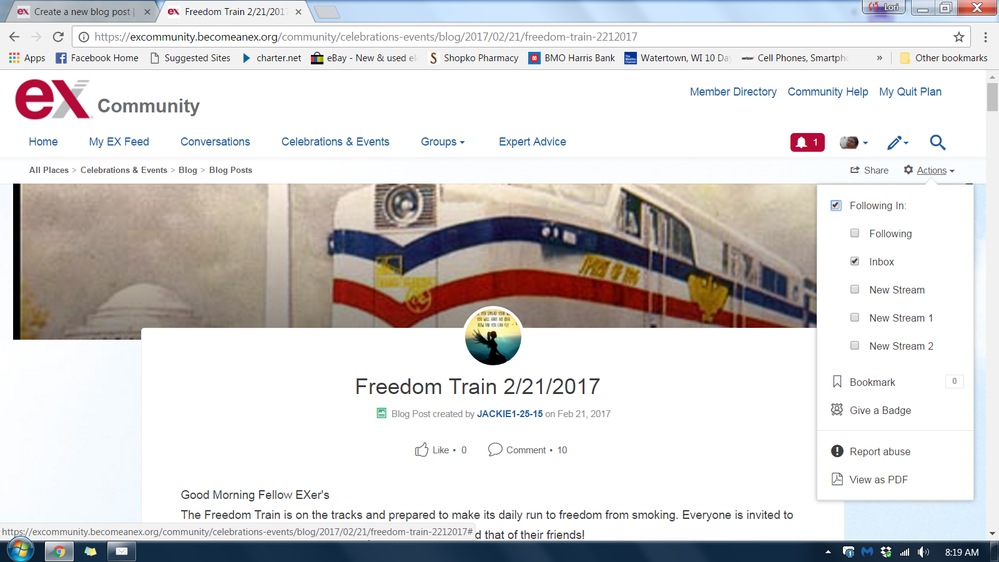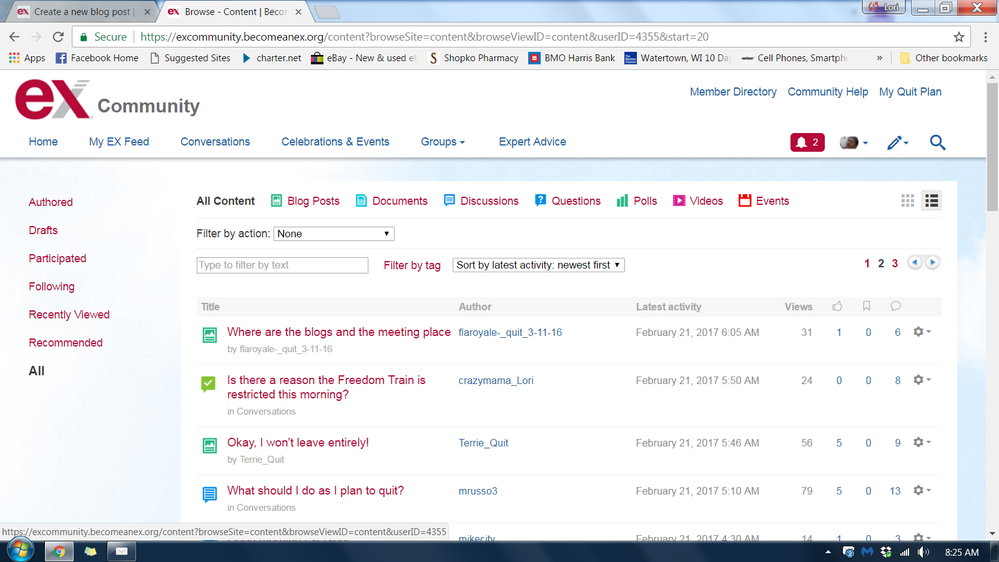Share your quitting journey
- EX Community
- Conversations
- Journals / Blogs
- The Easy Way
The Easy Way
- Subscribe to RSS Feed
- Mark as New
- Mark as Read
- Bookmark
- Subscribe
- Printer Friendly Page
- Report Inappropriate Content
Just your local PITA looking for answers and solutions. I'll share with you all what I do every single morning.
Here's what I have my preferences set at. This eliminates many, many notifications. under notification preferences, I have yes, and yes. under inbox notifications I only have email and have it set at daily summary
My personal landing is set at News. When I click on My Ex Feed, there it gives me News and Updates. There it shows me questions, blogs, latest posts, etc. If I click on latest blogs, it shows me all of the blogs whether they're by you or stuck in conversations or daily pledge or wherever. if it's a blog, it's shown here no matter where it's stuck in. If I want to see documents, discussions and everything else, I just click on the headings above and view them individually under each of their categories or I can click on ALL on the right and it will show everything in one spot. Here you use the pull down menu on Filter by tag. You can sort them by date created newest first, oldest first. By default, it sorts them by latest activity first (when comments are made).
Now, the fun part, the magical bell....... Most of you are seeing this as an in-box, one that is used in an e-mail program. It's not. It's a notification center. It lets you know of someone mentioning you, giving you badge, private messaging you, responding to something you may be following (which we'll cover later).
When you first open up your "inbox," first thing to do is check this box: Unread Only. As time goes on, you will notice that this will greatly reduce once you have tweaked certain things.
If you want to clear out your inbox, hit mark all read and, poof these will disappear. To view them all again, uncheck the unread only. Here you can use the filter pull down menu to sort by messages, notifications, mentions (the fun @ symbol).
Now we move on to Following which is causing all of those appearing in your inbox. Have you ever noticed that when you comment on the freedom train or the daily pledge, you're getting a gazillon notifications? Well, it's because you're following that blog or discussion. To correct that problem, double click on the blog to open up the original discussion/blog. Over on the right-hand side, click on actions and unclick the following in. As you see here, the inbox is checked and that's why you're receiving all of those notifications.
This new site has grown on me over the month. It's a different way of thinking. If you want to have more interactions or just be more personable, you can use the status update and tag your certain someone or just post a general update about yourself........ Now, Mr. Mark, Mark, is there a way to place a Status Update tab next to Events under All content so that everyone can see all the status updates? I think that just might alleviate some concerns
Hope this helps some of you. Sometimes seeing things instead of typing them out are easier. I like the easy way
You must be a registered user to add a comment. If you've already registered, sign in. Otherwise, register and sign in.
The Easy Way.
The easy way to quit smoking
Read allen carrs the easy way
-
Helping Adult Quit
13 -
Helping Child Quit
11 -
Longtime Quit
880 -
Preparing to Quit
275 -
Quitting Chewing
17 -
Quitting Medicinal Nicotine
15 -
Quitting Smoking
363 -
Quitting Tobaccoless Pouches
10 -
Quitting Vaping
174 -
Recently Quit
431 -
Staying Quit
173 -
Trying Again
172 -
Undecided
19