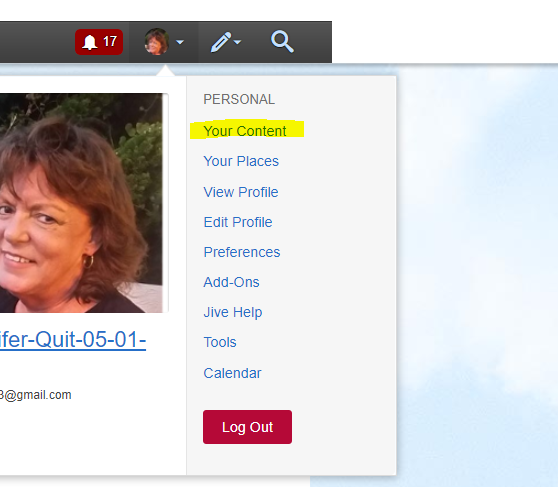Give and get support around quitting
- EX Community
- Conversations
- Support
- Need help finding an item on this site
- Subscribe to RSS Feed
- Mark Topic as New
- Mark Topic as Read
- Float this Topic for Current User
- Bookmark
- Subscribe
- Mute
- Printer Friendly Page
- Mark as New
- Bookmark
- Subscribe
- Mute
- Subscribe to RSS Feed
- Permalink
- Report Inappropriate Content
I stumbled across a place where I could log in my quit date and start a journal of my day to day experience. But I don't remember how I got there or what it's called. Can anyone help me with this?
Solved! Go to Solution.
Accepted Solutions
- Mark as New
- Bookmark
- Subscribe
- Mute
- Subscribe to RSS Feed
- Permalink
- Report Inappropriate Content
You can set your quit date here:
On our home page there is a link to Post your blog.
You can read how to do more things in our Getting Started Guide which is also linked on the desktop home page.
Mark
EX Community Manager
- Mark as New
- Bookmark
- Subscribe
- Mute
- Subscribe to RSS Feed
- Permalink
- Report Inappropriate Content
I am not sure if there is a special file/folder. I generally just right a blog. But I do believe there may be a place. Mark may able to answer that for you.
- Mark as New
- Bookmark
- Subscribe
- Mute
- Subscribe to RSS Feed
- Permalink
- Report Inappropriate Content
Well I know you can start a document which you can edit daily (or whenever you want) and write whatever you want about your own personal journey. Go to your home page (by hovering over your avatar and selecting Content, or clicking on your avatar and then clicking on your avatar again). Once on your home page select CONTENT then Document:

Actually, there's an easier way. Just click on the pencil icon next to your avatar then on Document.

After you've given it a title and written the body before you click the Publish button you can restrict authors and select "only I can edit" (which I would recommend otherwise anyone can change what you've written because it's a collaborative experience unless kept private ) and then choose whatever else you would like. (See Example below.) I have a couple of documents up and when I add something I decide whether I want to select a "minor edit" or not. People who follow me may be annoyed with every little new thing I put into my document so I might select "minor edit" so it doesn't come into their streams or email. After you've written it the first time it will show the Update button.
One thing that's nice about it is that you can go back to an earlier version to see what you wrote at an earlier time.
In any event, you can always find it again by going to your page and clicking on Documents.

- Mark as New
- Bookmark
- Subscribe
- Mute
- Subscribe to RSS Feed
- Permalink
- Report Inappropriate Content
One way is to click on the drop down arrow by your avatar and then click on "your content". From there you can sort by date created or latest activity to find what you are looking for if you have lots of postings.
- Mark as New
- Bookmark
- Subscribe
- Mute
- Subscribe to RSS Feed
- Permalink
- Report Inappropriate Content
You can set your quit date here:
On our home page there is a link to Post your blog.
You can read how to do more things in our Getting Started Guide which is also linked on the desktop home page.
Mark
EX Community Manager