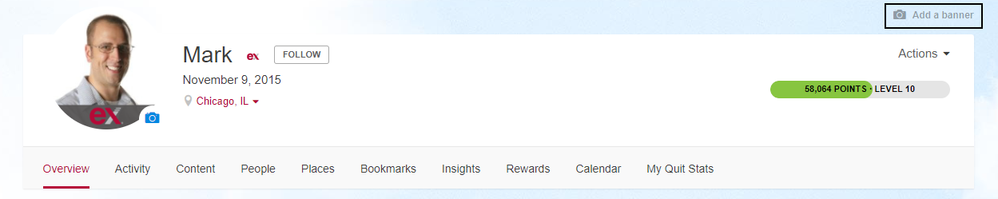- EX Community
- Community Help
- Community Help Archive
- Profile Banner
- Subscribe to RSS Feed
- Mark Topic as New
- Mark Topic as Read
- Float this Topic for Current User
- Printer Friendly Page
I have a hard time finding a banner for my profile that fits the space. I have tried reducing the size of the picture but that does not seem to work. Any suggestions will be appreciated.
Solved! Go to Solution.
Accepted Solutions
I don't remember the recommended dimensions off hand but I do know it is somewhat dynamic and will adjust to screen size a bit so it won't always show the complete picture on the screen. It will be somewhat dependent on the orientation the image is being viewed on and the ratio in which the browser is being viewed.
Updated:
Maximum height that will show is 200 pixels. Try to crop an image to 2000 px wide by 200px tall and save as a copy and then insert it. Choose the vertical placement and then take a look. Resize the browser window to see if it shows as you want. If it isn't. try making it less than 2000 px wide until the ratio of X px wide by 200 px tall fits your expectation. I'm checking to see if there is any recommended width.
Mark
EX Community Manager
I don't remember the recommended dimensions off hand but I do know it is somewhat dynamic and will adjust to screen size a bit so it won't always show the complete picture on the screen. It will be somewhat dependent on the orientation the image is being viewed on and the ratio in which the browser is being viewed.
Updated:
Maximum height that will show is 200 pixels. Try to crop an image to 2000 px wide by 200px tall and save as a copy and then insert it. Choose the vertical placement and then take a look. Resize the browser window to see if it shows as you want. If it isn't. try making it less than 2000 px wide until the ratio of X px wide by 200 px tall fits your expectation. I'm checking to see if there is any recommended width.
Mark
EX Community Manager
I just searched for a banner photo of what I wanted to use and inserted that.....that depends on if you can find what you want, though. I wanted a castle on the Rhine - and found that as a banner.
Nancy
I know that banners must come from your hard drive. They can't come from the web. So if you browse in google for banners and find something you like...then right click it, select save as .jpg (to some library or folder in your pooter) I usually have a folder labled banners, and fill it with my downloads of banners....I have a few of them if you want some....what type of banner are you looking for? Plus, I have alot of trouble cropping of editing my private photos to the required dimensions that Mark was talking about.
Thanks Ken - I at least have a vague idea of what size it needs to be cropped to. I have better luck doing it with my work computer than my home - Windows 10 is totally different.
Yeah I know...it requires a pretty good photoshop type program....I know now why they charge so much $ for photoshop, it makes working with pictures and web images so much easier and flexible. Good luck...Pops
All Windows computers have Microsoft Paint on them. With Windows 10 it's just a bit harder to find. Some people have also tried an application called Paint.net (paint dot net) that is free. You may find other photo editing applications though. You can then crop the image down to the desired dimensions. Might actually be a helpful to have a thread in https://excommunity.becomeanex.org/groups/picture-and-quote-sharing?sr=search&searchId=06e32275-9092... or https://excommunity.becomeanex.org/community/community-help?sr=search&searchId=7e100da0-302e-4be6-83... where people who do know how to crop can help people who don't know how. The people who don't know how can upload their picture and the people who do know can crop it and upload the trimmed version.
Mark
EX Community Manager
You can crop and resize any picture in Paint.
You won't be able to get the banner scale unless you crop the part of the picture you want to be your banner first and then resize it.