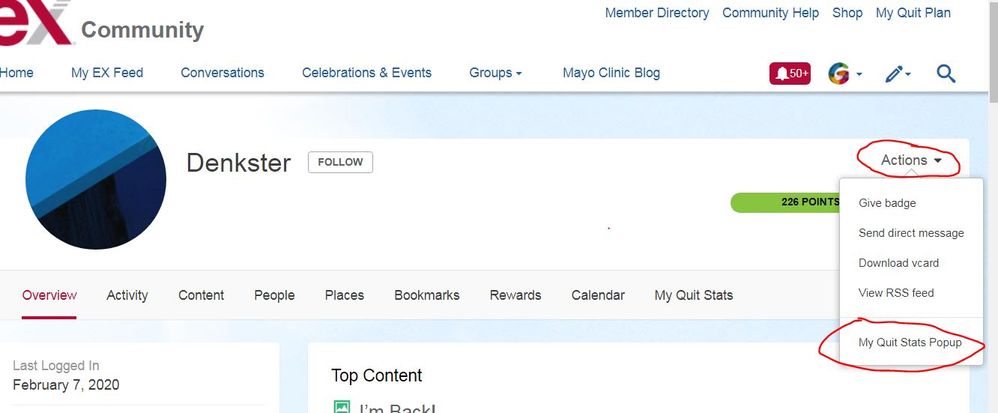Give and get support around quitting
- EX Community
- Conversations
- Support
- How do I find my quit stats?
- Subscribe to RSS Feed
- Mark Topic as New
- Mark Topic as Read
- Float this Topic for Current User
- Bookmark
- Subscribe
- Mute
- Printer Friendly Page
- Mark as New
- Bookmark
- Subscribe
- Mute
- Subscribe to RSS Feed
- Permalink
- Report Inappropriate Content
How do I find my quit stats?
Help!
- Mark as New
- Bookmark
- Subscribe
- Mute
- Subscribe to RSS Feed
- Permalink
- Report Inappropriate Content
Go to your page, top right is "Actions." Under that header the final entry is "Quit Stat Pop Up" that has what you are seeking!
![]()
- Mark as New
- Bookmark
- Subscribe
- Mute
- Subscribe to RSS Feed
- Permalink
- Report Inappropriate Content
A visual to go along with Nancy's description:
- Mark as New
- Bookmark
- Subscribe
- Mute
- Subscribe to RSS Feed
- Permalink
- Report Inappropriate Content
How do I get to my page? Lol
- Mark as New
- Bookmark
- Subscribe
- Mute
- Subscribe to RSS Feed
- Permalink
- Report Inappropriate Content
Ha Ha Ha hahahaha. Sorry. My belly is jiggling.
Click on your avatar or on your name:

- Mark as New
- Bookmark
- Subscribe
- Mute
- Subscribe to RSS Feed
- Permalink
- Report Inappropriate Content
Or on your avatar at the top of the page next to the Bell icon.
- Mark as New
- Bookmark
- Subscribe
- Mute
- Subscribe to RSS Feed
- Permalink
- Report Inappropriate Content
50 WAYS.............
- Mark as New
- Bookmark
- Subscribe
- Mute
- Subscribe to RSS Feed
- Permalink
- Report Inappropriate Content
First you need to put in your quit date....
https://excommunity.becomeanex.org/message/204720-dont-forget-to-set-a-quit-date
- Mark as New
- Bookmark
- Subscribe
- Mute
- Subscribe to RSS Feed
- Permalink
- Report Inappropriate Content
You're so smart!!!! Good thinking!
- Mark as New
- Bookmark
- Subscribe
- Mute
- Subscribe to RSS Feed
- Permalink
- Report Inappropriate Content
Here's how to put in your quit date: (My Quit Plan is at the very top right of the page)
The steps are easy
1. Ensure your quit date is set on My Quit Plan. Look for the green box on the right and click the pencil.
2. Log out of the community. Use this link. (Logging out of My Quit Plan will not work.)
3. Log back into BecomeAnEX so your quit date will sync from My Quit Plan to the community.
4. Check your profile and your quit stats to see if your date has been updated.