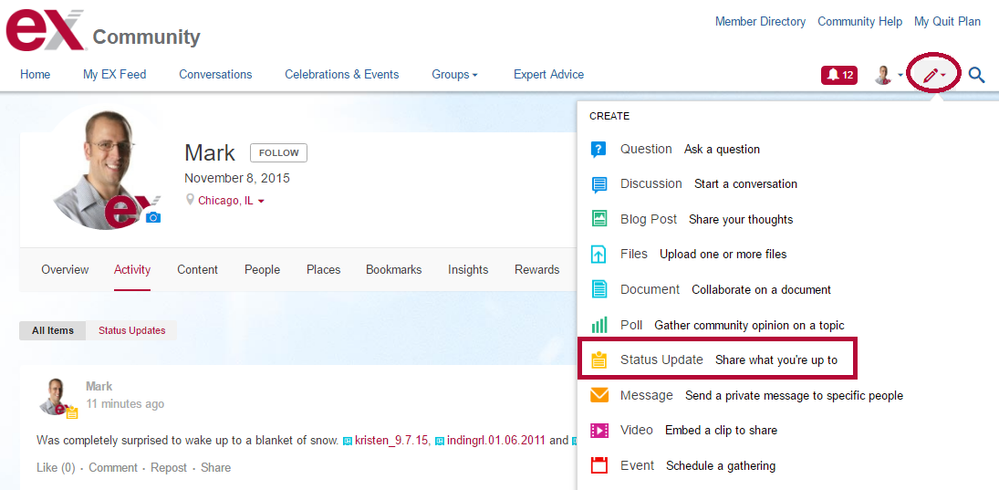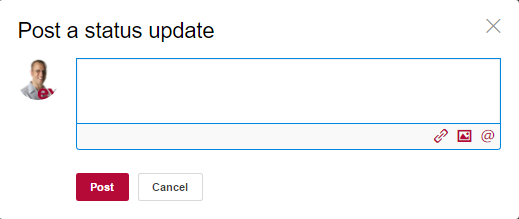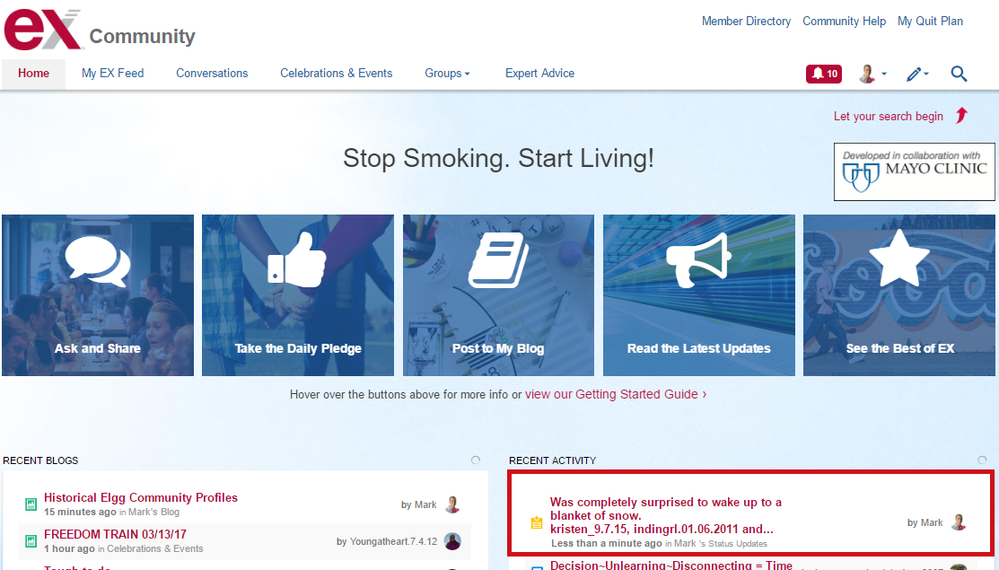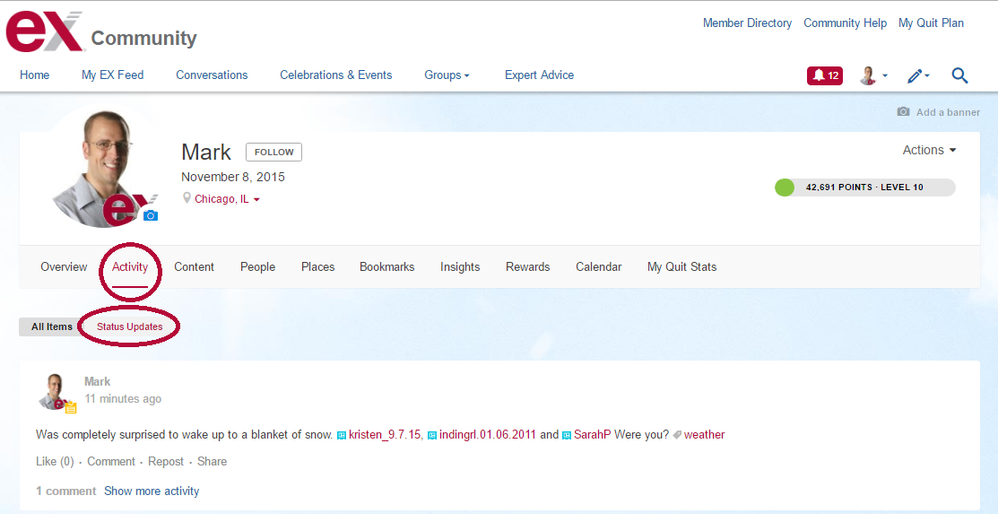- EX Community
- Community Help
- Community Help Archive
- Why post a Status Update?
- Subscribe to RSS Feed
- Mark Topic as New
- Mark Topic as Read
- Float this Topic for Current User
- Printer Friendly Page
Why post a Status Update?
Why post a Status Update on EX?
If you are a member of Facebook or Twitter, the concept of Status Updates may be familiar to you. Status Updates (or tweets on Twitter) are the primary method of sharing information on those sites.
Writing a Status Update to tell the Community how are you are doing or to reach out to a new friend with an @mention is a simple and great way to begin participating, or engage with the Community in a lightweight way that doesn’t require a title and long-format post. Status Updates can actually only be up to 420 characters, so short and sweet is best!
How do I create a Status Update?
- Click the Pencil icon and select Status Update from the dropdown.
- Enter your Status Update in the pop-up.
- Optional: Include a Link, Upload an Image or @Mention another member, content or place on the community in 420 characters or less.
Where Are My Status Updates on EX?
Status Updates in the Community aren't all grouped together. You can find all your Status Updates in the Activity tab of your profile.
Everyone’s Status Updates can be found in 3 different ways:
- On the Homepage in Recent Activity Widget.
- By visiting your profile or someone else's and clicking “Activity,” anyone in the EX Community can find Status Updates you created or commented on.
- My EX Feed: Your followers will see your Status Updates in their My EX Feed when you post. You can see Status Updates of those you follow in your My EX Feed. In My EX Feed, you can also select “All Activity” and see anyone’s Status Updates, regardless of if you are following each other or not.
When Shouldn't I Status Update?
- If you are documenting resources that were helpful to you over a long period of time, we recommend a Document in Conversations.
- If you have a question about something quitting-related, we have an option Ask a Question in Conversations.
- If you have a topic that could be a discussion, we have an option to Start a Discussion in Conversations.
- You have something to share that is much longer than 420 characters, you’ll need to write a Blog Post, Discussion, or Question.