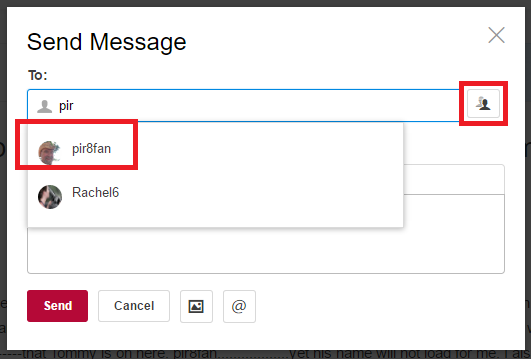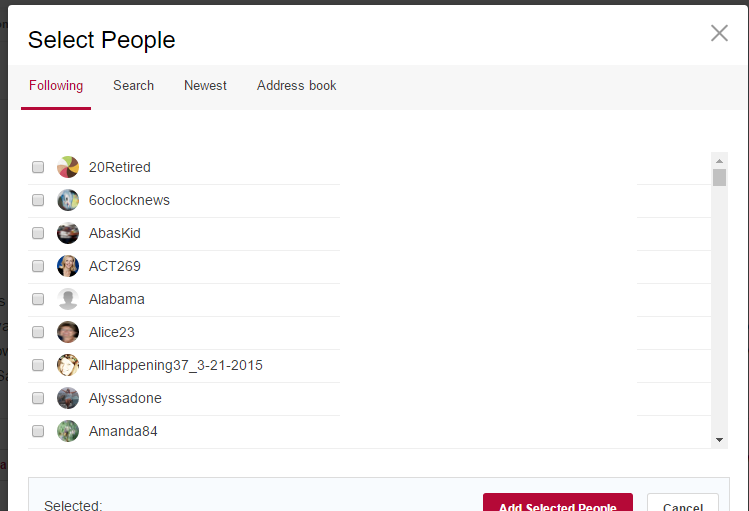- EX Community
- Community Help
- Community Help Archive
- Unable to send Private Message to certain Members
- Subscribe to RSS Feed
- Mark Topic as New
- Mark Topic as Read
- Float this Topic for Current User
- Printer Friendly Page
This might just be a technical problem I am experiencing rather than community wide.....however, when I go to send a private message, I cannot get some names to populate in the box where I am to put the name of who I want to send it to. I know----for example-----that Tommy is on here. pir8fan..................yet his name will not load for me. I also cannot reach Mark or Sarah that way.
Solved! Go to Solution.
Accepted Solutions
No worries Sootie I wondered. For Direct Messages/PMs you don't need the @. For Mentions you do need @username.
Mark
EX Community Manager
Thanks Mark! I was typing the @....................................sorry! got Sarah, got Tommy but I still don't get you. But that's OK, I can always reach you this way. Thanks for the help.
You can reach Mark by doing @ ex (no space in between), then scroll to find his name and click on it. He said it also works by by doing @ community. His name is top of the list when I do that.
With an @Mention yes those work-arounds will be needed but with a Direct Message, no @ is required ![]() . In fact, it certainly wouldn't work.
. In fact, it certainly wouldn't work.
Mark
EX Community Manager
No worries Sootie I wondered. For Direct Messages/PMs you don't need the @. For Mentions you do need @username.
Mark
EX Community Manager
Sootie I can't either I tried to see if I could send mark a message. If I go to his page I can then click on send a message and his name comes up. I did not send a message to him I just wanted to see If I was having the same trouble as you are. Well mark knows now I see his comment above mine now.
You're just putting in the username right? No @username correct?
You can see as I type "pir" it starts to look for Tommy. The more I type, the more it refines, like Google. I can also hit the icon to the right and Pick from the list of people I follow. Search based on multiple fields or send to some of the newest members. Address book is not enabled so nothing appears in the last option.
Let me know if this clarifies and makes any more sense. Seeing a screenshot of what you get when you type in "pir" for Tommy would be helpful.
Mark
EX Community Manager