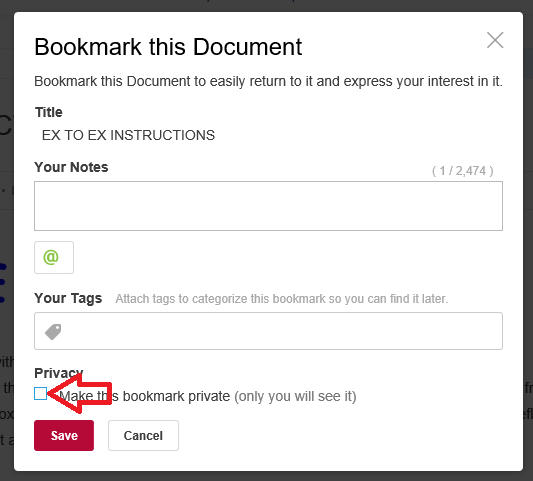- EX Community
- Community Help
- Community Help Archive
- Changing privacy of Bookmarks and uploading person...
- Subscribe to RSS Feed
- Mark Topic as New
- Mark Topic as Read
- Float this Topic for Current User
- Printer Friendly Page
I have 2 questions.
- On our profile page, i see bookmarks. I have added a bookmark but i was curious if I am the only one who sees them or can anybody view your bookmarks?
- I thought on our page, we could upload documents. I am not seeing that anymore? I thought it would be a place to keep some of the information that we used to have on our pages to direct people to them.
Solved! Go to Solution.
Accepted Solutions
Uploading personal documents is not enabled at this time. We're evaluating this currently. You can upload a file to the site in some of the Places on the site.
Bookmarks by default are public but you can go into your bookmarks and edit them and make some private if you wish.
- Simply go to the bookmarked content from your profile.
Click Actions - Bookmarked Arrow Down
- Edit
- Click box for Privacy
- Click Save.
Shawn I can see your bookmarks. I also see documents on the line below where I see the documents.Good idea for adding content there.
do you see where you can add a document? i thought i saw an upload from my computer a couple days ago. I am not sure where i was at. I thought it was on my page.
Nope that's a question for someone smarter than me. lol Tried to see if I could add something with no luck. If I figure it out I will let you know.
You can create a document by using the "pen". Not sure about uploading but probably could copy and paste info.
Thanks Jen!!! thats it!!! when you have the document form up, there is a paperclip to attach from computer.
Uploading personal documents is not enabled at this time. We're evaluating this currently. You can upload a file to the site in some of the Places on the site.
Bookmarks by default are public but you can go into your bookmarks and edit them and make some private if you wish.
- Simply go to the bookmarked content from your profile.
Click Actions - Bookmarked Arrow Down
- Edit
- Click box for Privacy
- Click Save.