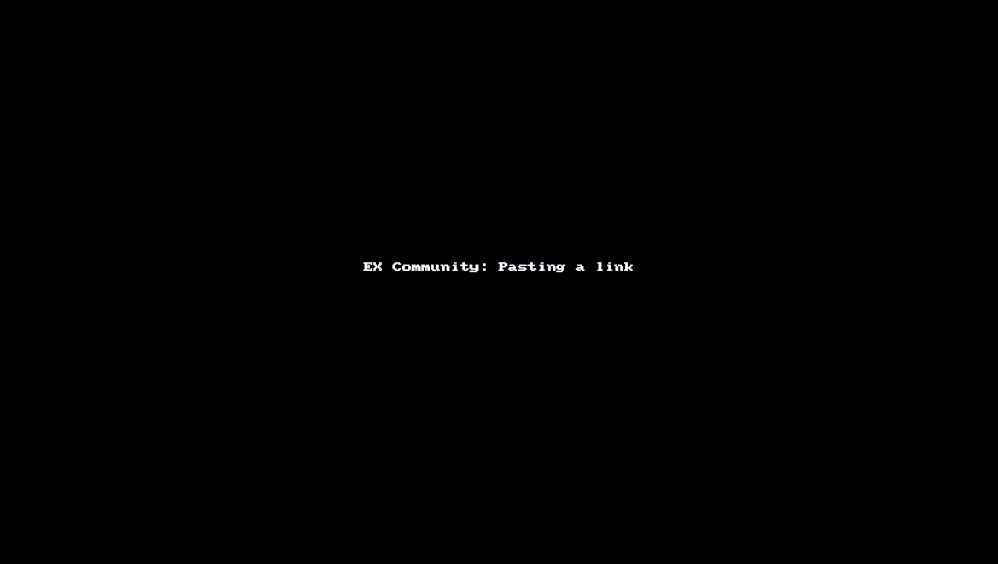- EX Community
- Community Help
- Community Help Archive
- Posting Links
- Subscribe to RSS Feed
- Mark Topic as New
- Mark Topic as Read
- Float this Topic for Current User
- Printer Friendly Page
How do I enter links on posts so they are "embedded" and can be opened with just a click? Thanks in advance for any help you can give me ~
Solved! Go to Solution.
Accepted Solutions
Write your blog and include a link to an article, blog, etc. by going to the address box (the one that starts with https://...), copying that, then pasting that into your content.
Let me know if you have any problem doing that!
Nancy
Write your blog and include a link to an article, blog, etc. by going to the address box (the one that starts with https://...), copying that, then pasting that into your content.
Let me know if you have any problem doing that!
Nancy
SuzyQ411, YoungAtHeart is correct. Here is a GIF file that shows you that. I've taken this video using Firefox so the pop-up text menus may have slightly different wording if you use Google Chrome or Microsoft Edge or Apple Safari browsers though they will be similar. Also this is how it works on a PC. It is a little different on a tablet or phone.
Thanks Mark This is exactly what I ma doing. I use Google Chrome. Laptop. Confused... Frustrated too lol
Exactly how I do it EXCEPT I do not have an option in the right hand corner that you clicked on saying mark correct??
I accidentally moused over Correct answer. This question is marked as correct already so the button won’t appear. Only unanswered questions will have that button.
Mark
Gonna go to Geek Squad at Best Buy where I purchased my laptop... some day next week. I tried a number of options suggested by you and others and none seemed to work. I figure it must be something in my laptop.. (or my brain?) If it's the latter guess I'll be out of luck with the Geek.![]()
So, the way I see it, it can't be me as the error as I am doing exactly what you showed me so there must be some sort of glitch in my personal laptop that interferes with this process?? Hmmm... I really do appreciate your time and help with this Mark...
Nancy I just did a short blog post following what I think you told me to do but it didn't work. It;s titled "Testing....Testing". Can you check it and see perhaps what I am doing wrong? Thanks!!