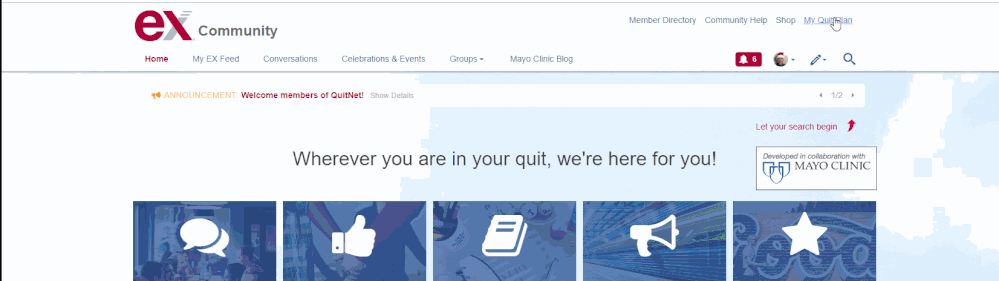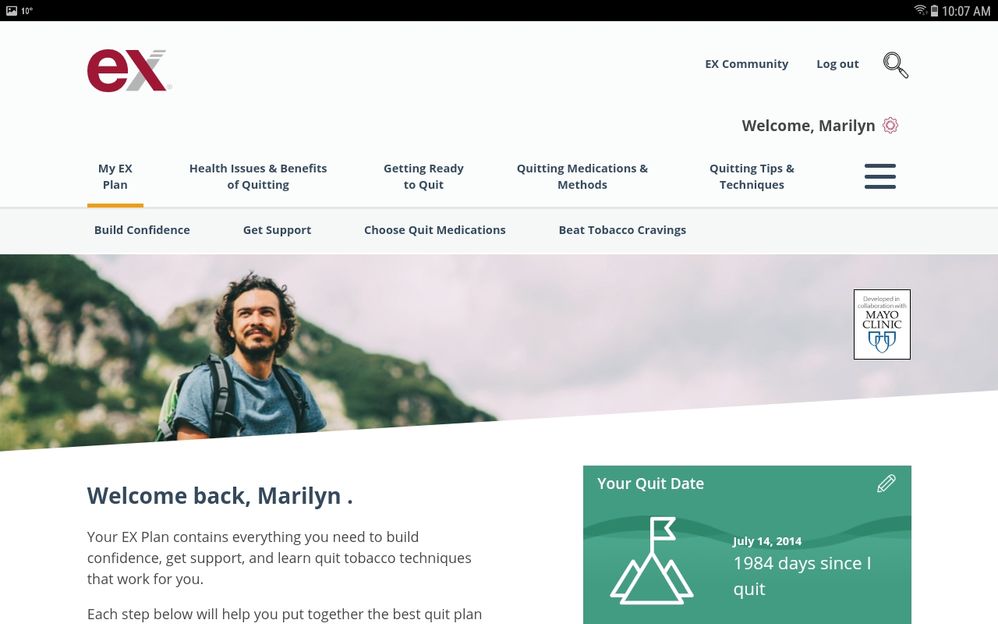- EX Community
- Community Help
- Community Help Archive
- Just curious about the quit stats!
- Subscribe to RSS Feed
- Mark Topic as New
- Mark Topic as Read
- Float this Topic for Current User
- Printer Friendly Page
Just curious about the quit stats!
I'm logged in but when I go to my quit my plan in the upper right corner to check on how many days I'm quit so I can do the daily pledge with my proper quit count it's telling me to log in which I already am, is anyone else having this issue? Mark and I still can't mention you Mark without the workarounds.
Here's a screenshot ....
Idk why you are having this problem Marilyn - mine says 3561. I hope you figure it out!
Hopefully Mark can figure it out Thomas3.20.2010, when the site was down for maintenance the other day I couldn't login I had to change my password and since I'm not tech savvy it took several tries and Mark's help to get back on site I'm guessing with changing my login screwed up my quit plan. ![]()
I did the same thing this same thing this morning. I think it's just down on the page further--scroll down.
MarilynH are you talking about the yellow banner across the top of the screen? Or the words Login are or Logout showing next to the magnifying glass?
Here I've taken a short video of what I'm seeing.
You can dismiss the yellow banner by clicking the blue and white x.
Mark
EX Community Manager
The words Mark log in by the magnifying glass upper right corner next to register now in the red.
Marilyn-
And what happens when you click login? Does it auto log you in or do you have to enter username and password?
Mark
EX Community Manager
Humm here's a screenshot of what happened when I logged in there's my quit stats, I'll try logging out on it and hopefully I'll be able to log back in ![]() Mark
Mark
Why logout? You're logged in. Please note that we have the community which is one technology and the My Quit Plan site which is a different technology. We have one sign-in for both of them and while they mostly communicate you could spend a lot of time on the community and your session on the My Quit Plan might expire and cause you to get logged out over there even while you're still active on the community. I suspect that is what happened and so you appeared logged out on My Quit Plan even though you were active on the community. Clicking login just wakes things up and tells My Quit Plan to get with the program and it reminds everything you're still active and to refresh your session.
Mark
EX Community Manager