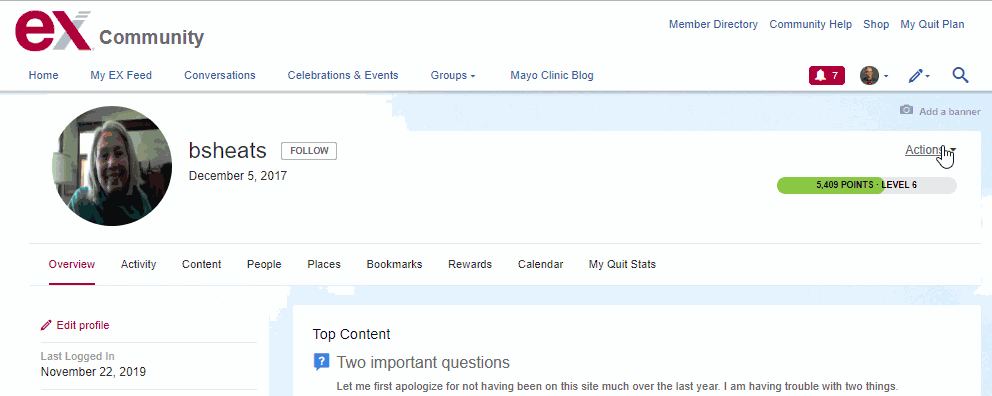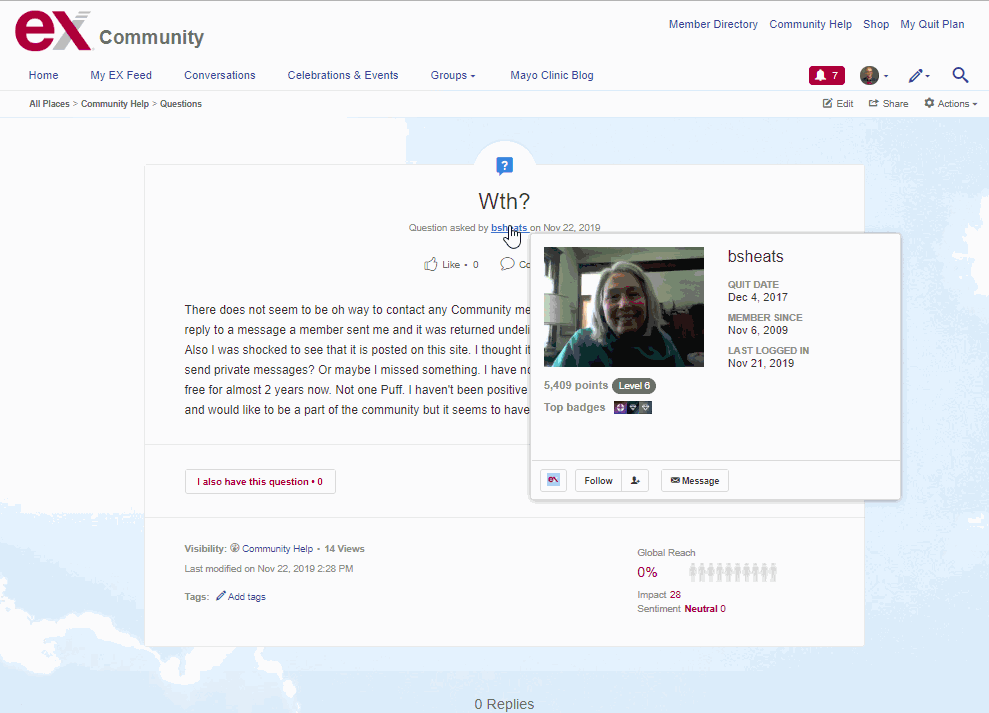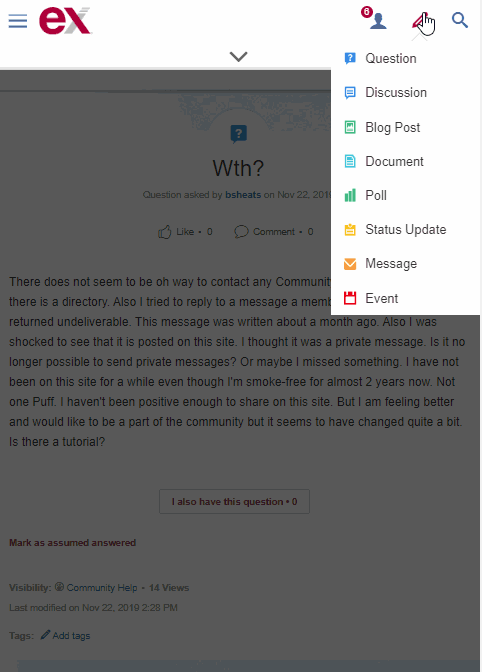- EX Community
- Community Help
- Community Help Archive
- How do I send private messages on the site?
- Subscribe to RSS Feed
- Mark Topic as New
- Mark Topic as Read
- Float this Topic for Current User
- Printer Friendly Page
There does not seem to be oh way to contact any Community member even though there is a directory. Also I tried to reply to a message a member sent me and it was returned undeliverable. This message was written about a month ago. Also I was shocked to see that it is posted on this site. I thought it was a private message. Is it no longer possible to send private messages? Or maybe I missed something. I have not been on this site for a while even though I'm smoke-free for almost 2 years now. Not one Puff. I haven't been positive enough to share on this site. But I am feeling better and would like to be a part of the community but it seems to have changed quite a bit. Is there a tutorial?
Solved! Go to Solution.
Accepted Solutions
Gma_Bernie Nope nothing has changed regarding Private Messages.
If you replied by email the message I believe needs to be under 7-14 days inorder for it to be posted to the site as a private message response. If the reply is older than that it will probably fail because the security token used to permit the response has expired. Logging into reply would be the only option if 7-14 days has passed. I'll see if I can find out how quickly the tokens expire.
Private messages are not public. They should be in your Inbox and not public for everyone to see. If you know how to do screenshots you can send it to communityadmin@becomeanex.org or you can send an email to me with the URL of the post you're talking about and I can take a look.
Sending Private Messages (aka Direct Messages):
If you're on a computer you go to their profile and click on Actions in right upper corner of user profile and then choose Send Direct Message.
Anywhere you see a user's username you can also hover over it and there will be a pop-up with a button to Message them. See the image below.
If you're on mobile the profile is simplified** unless you are in landscape mode (phone on side) and you might have to enable Desktop Mode in your web browser. If you know the member's username you can click the pencil icon on the site and choose the Message icon as seen in the image below.
**There is no Actions > Send Direct Message option in the Portrait view on a mobile device.
Gma_Bernie Nope nothing has changed regarding Private Messages.
If you replied by email the message I believe needs to be under 7-14 days inorder for it to be posted to the site as a private message response. If the reply is older than that it will probably fail because the security token used to permit the response has expired. Logging into reply would be the only option if 7-14 days has passed. I'll see if I can find out how quickly the tokens expire.
Private messages are not public. They should be in your Inbox and not public for everyone to see. If you know how to do screenshots you can send it to communityadmin@becomeanex.org or you can send an email to me with the URL of the post you're talking about and I can take a look.
Sending Private Messages (aka Direct Messages):
If you're on a computer you go to their profile and click on Actions in right upper corner of user profile and then choose Send Direct Message.
Anywhere you see a user's username you can also hover over it and there will be a pop-up with a button to Message them. See the image below.
If you're on mobile the profile is simplified** unless you are in landscape mode (phone on side) and you might have to enable Desktop Mode in your web browser. If you know the member's username you can click the pencil icon on the site and choose the Message icon as seen in the image below.
**There is no Actions > Send Direct Message option in the Portrait view on a mobile device.
Gma_Bernie Were you looking for a tutorial for Private Messages or the site in general?
You can find help topics in Community Help Just look for the pictures below:
And also check out our Getting Started Guide by clicking the link.
There are also many questions asked on the site already in Community Help so feel free to use magnifying glass in upper right and search a topic you're interested in. Chances are it's already answered. If not, feel free to ask it in Community Help and I will answer it if one of the other helpful community members doesn't get to it first.
Mark
EX Community Manager