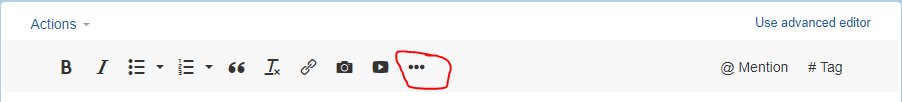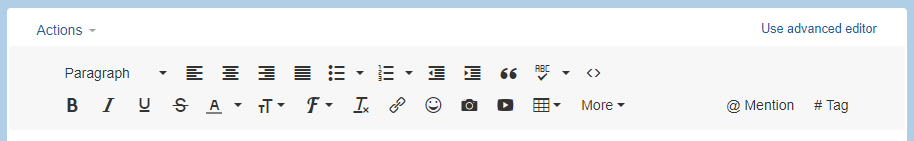- EX Community
- Community Help
- Community Help Archive
- How do you insert images, emoticons and format the...
- Subscribe to RSS Feed
- Mark Topic as New
- Mark Topic as Read
- Float this Topic for Current User
- Printer Friendly Page
I use Google Images.
Right click on the picture and click copy.
Come back to your blog, right click and click paste.
Hope that helps!
Have a great day!
It actually says, copy image when you right click on the picture you want to share. Then paste to your blog or when you're commenting on someone else's blog.
You can also use an accessories program called Snipping Tool. Basically lets you clip part of an image or all simply by using a crossing window. Then you copy & paste the image into just about any other program.
Keep on keepin on,
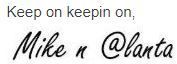
How to Put Pictures in Posts of All Kinds (Discussions, Questions, Blogs) should help!
We have help documents in Community Help.
Mark
EX Community Manager
I just lob them at my screen myself.
doesn't always work though. ![]()
Inserting Emoticons:
Expand to see additional options.
Click the smiley face icon.
Select an emoticon from the list.
You can also just put in the : ) and ; ) and it will auto convert it to emoticons as well.
Mark
EX Community Manager
You can also just put in the : ) and ; ) and it will auto convert it to emoticons as well.
I didn't know that! Cool.
You can change font size by clicking on the three dots as Mark has circled above, then on tT and then on your choice of size.

and to change color, click on the down arrow next to the underlined A and then on the color of your choice.

Giulia wrote:
You can also just put in the : ) and ; ) and it will auto convert it to emoticons as well.I didn't know that! Cool.
Leave the space out between the : and ) and it will work. I added a space between so it wouldn't convert. ![]()
![]() Excellent!!!! Thanks for all the tips. Was wondering that . myself. Thanks for asking this question autumnpepper
Excellent!!!! Thanks for all the tips. Was wondering that . myself. Thanks for asking this question autumnpepper
Cindy