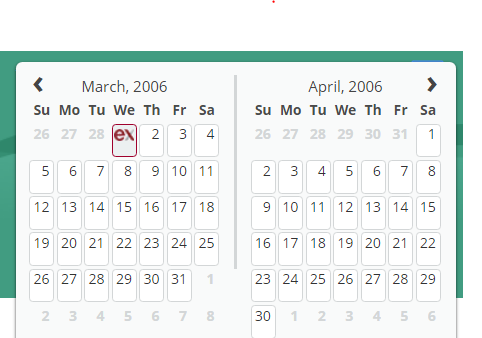- EX Community
- Community Help
- Community Help Archive
- Quit Date - How to Reset
- Subscribe to RSS Feed
- Mark Topic as New
- Mark Topic as Read
- Float this Topic for Current User
- Printer Friendly Page
Quit Date - How to Reset
1. Click on My Quit Plan (upper right)
Or on this link: My EX Plan | BecomeAnEX
2. Scroll down until you see your quit date:
3. Click on the pencil icon.

4. A calendar will pop up. Click on the date of your choice. (If it's a date in the past another pop up will occur asking you to confirm.) When you choose a date you will see a red EX box appear over the day selected.
5. Log out of the community. Use this LINK . (Logging out of My Quit Plan will not work.)
6. Log back into www.becomeanex.org so your quit date will sync from My Quit Plan to the community.
7. Check your profile and your quit stats to see if your date has been updated.
==================================================
The little hovercard that pops up when hovering over your avatar will appear a day off. (Jive is working on fixing that.) But on your homepage you will see the correct date.
And it is important to keep it accurate. It really helps those of us who are trying to help others to know how long someone has been quit. Thanks for the tutorial Giulia!