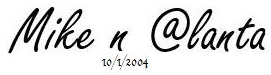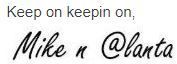- EX Community
- Community Help
- Community Help Archive
- Edit profile
- Subscribe to RSS Feed
- Mark Topic as New
- Mark Topic as Read
- Float this Topic for Current User
- Printer Friendly Page
How do I reset my quit date? does anyone know? I re-quit 6 days ago and I've been trying to change it but no luck.
Also not sure if this is posted in the right place.
Thanks in advance
Solved! Go to Solution.
Accepted Solutions
Go to the top of the page on far right corner.
Click on MY QUIT PLAN
I think from there you will see the box with your quit date in it with a little pencil in the green box.
I THINK you click on the pencil and it will take you to change your date
Mark is this correct???
Go to the top of the page on far right corner.
Click on MY QUIT PLAN
I think from there you will see the box with your quit date in it with a little pencil in the green box.
I THINK you click on the pencil and it will take you to change your date
Mark is this correct???
Yes, I believe that is correct, but it will not register on the site until you log off and log back on.
Greg
This is correct. To get it to show on the site you'll need to also logout from the community and log back in so it syncs. You can do so from this link after you have updated your quit date as mentioned above on My Quit Plan
Re: How do I get my quit date to show on the community? might be helpful as well.
Mark
EX Community Manager
done, thank you