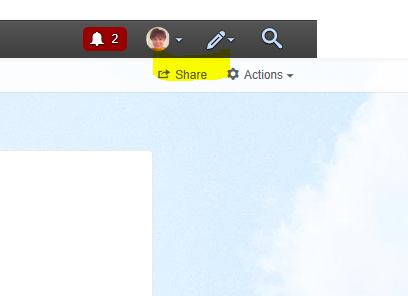Give and get support around quitting
- EX Community
- Conversations
- Support
- Bookmarks and sharing them ?
- Subscribe to RSS Feed
- Mark Topic as New
- Mark Topic as Read
- Float this Topic for Current User
- Bookmark
- Subscribe
- Mute
- Printer Friendly Page
- Mark as New
- Bookmark
- Subscribe
- Mute
- Subscribe to RSS Feed
- Permalink
- Report Inappropriate Content
Bookmarks and sharing them ?
Okay I admit....my computer skills are, errrrrr, lacking.....ALOT, lol. If it was not for all of you and this site, I would rarely be on the computer. Period. Im not even on FB, whats that tell yens???? HAHAHA
I would like to know HOW to share something in a reply that I have bookmarked?
Anyone? I will look in morning and see if anyone has an answer for me ![]()
Sweet Dreams everyone ......zzzzzzzzzzzzz
I should go exercise or something, but my body says noooooooooooooo. Time to hit the hay, I am an early to bed , early riser ![]() exercise in morning
exercise in morning
- Mark as New
- Bookmark
- Subscribe
- Mute
- Subscribe to RSS Feed
- Permalink
- Report Inappropriate Content
Open the blog - click on share - just under your avatar
and type in the username of the person that you want to share with. And click on share
- Mark as New
- Bookmark
- Subscribe
- Mute
- Subscribe to RSS Feed
- Permalink
- Report Inappropriate Content
I'm not on FB, either - nor do I tweet or snap or ANY of that stuff ---- kinda' difficult to do, anyway, when you have a flip phone!
😉
- Mark as New
- Bookmark
- Subscribe
- Mute
- Subscribe to RSS Feed
- Permalink
- Report Inappropriate Content
will that way make the link visible in the blog that your responding too or send as a private message?
- Mark as New
- Bookmark
- Subscribe
- Mute
- Subscribe to RSS Feed
- Permalink
- Report Inappropriate Content
It is sent as a PM I think. I will send you a test.
- Mark as New
- Bookmark
- Subscribe
- Mute
- Subscribe to RSS Feed
- Permalink
- Report Inappropriate Content
nope...didnt work
- Mark as New
- Bookmark
- Subscribe
- Mute
- Subscribe to RSS Feed
- Permalink
- Report Inappropriate Content
sent you a message. I do it one of two ways. 1) go to your bookmarks, right click on the one you want to share, copy link and paste it on the reply. 2) open up the blog from your bookmarks, click once on the address bar (https:// blah blah) so that it's highlighted, right click, copy and paste onto the reply. Right clicking will become your friend and is a great shortcut
- Mark as New
- Bookmark
- Subscribe
- Mute
- Subscribe to RSS Feed
- Permalink
- Report Inappropriate Content
Thank you computer wizard, lol....I will try these when I get back. Gotta go run errands ![]()
- Mark as New
- Bookmark
- Subscribe
- Mute
- Subscribe to RSS Feed
- Permalink
- Report Inappropriate Content
Mandolinrain and crazymama_Lori PC 101 I love this!