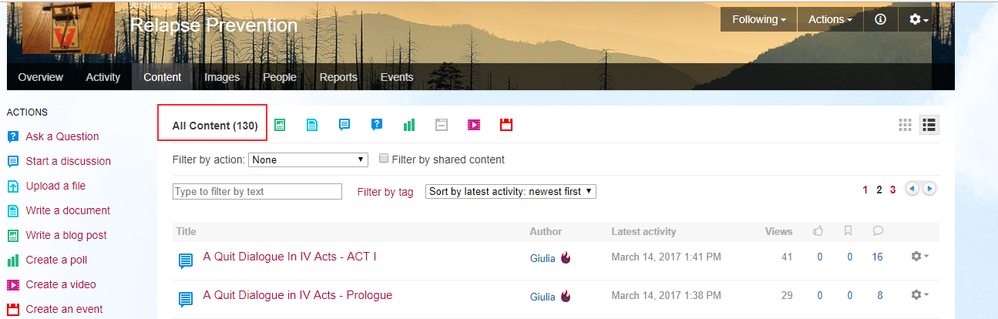- EX Community
- Community Help
- Community Help Archive
- How to get to a specific page number
- Subscribe to RSS Feed
- Mark Topic as New
- Mark Topic as Read
- Float this Topic for Current User
- Printer Friendly Page
Is there a way to get to a specific page in a group? I've been doing some editing in my Relapse Traps blogs and it takes a long time to wade through the many pages of blogs in the Relapse Prevention group by using the right arrow key. Also when one first sees the number of pages (image left below), it looks like there are only two pages but in fact there are many more (image right). Is there a way to discover how many pages in total there are?
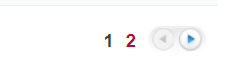
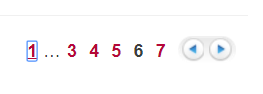
Solved! Go to Solution.
Accepted Solutions
You have to do math to know how many pages. Not sure why they chose to do it that way. I assume because of the option to select and filter down by content types. There are multiple different content types and if you provided how many pages it would affect the real-time refresh of showing results.
Here you see that there are 130 total pieces of content in Relapse Prevention and it shows 20 results per page so 130/20 = 6 and a partial page. So there are 6 full pages with 20 each and one page with 10. So probably 7 pages. If you chose only blogs or discussions then you will see fewer of that. I'm guessing that if you went to page 7 and then filtered content types it was probably having a weird experience so they chose to hide how many pages, for real estate reasons as well. It would look funny if it had 1 | 2 | < | > | 201 | 202. I definitely get what you're saying. There isn't a "jump to page" option either.
Not a solution for you but hopefully it gives you a work around.
You can modify the URL as well if you want to decide what page you want to jump to. /groups/relapse-prevention/content?start=80 Just change 80 to 100 to go to next page or 60 to go to previous page. Please not that if you try to jump way to the end it sometimes tells you no results when there are some. I believe this is to prevent a computer from maliciously doing something since you're not actually clicking a next or previous button.
Mark
EX Community Manager
You have to do math to know how many pages. Not sure why they chose to do it that way. I assume because of the option to select and filter down by content types. There are multiple different content types and if you provided how many pages it would affect the real-time refresh of showing results.
Here you see that there are 130 total pieces of content in Relapse Prevention and it shows 20 results per page so 130/20 = 6 and a partial page. So there are 6 full pages with 20 each and one page with 10. So probably 7 pages. If you chose only blogs or discussions then you will see fewer of that. I'm guessing that if you went to page 7 and then filtered content types it was probably having a weird experience so they chose to hide how many pages, for real estate reasons as well. It would look funny if it had 1 | 2 | < | > | 201 | 202. I definitely get what you're saying. There isn't a "jump to page" option either.
Not a solution for you but hopefully it gives you a work around.
You can modify the URL as well if you want to decide what page you want to jump to. /groups/relapse-prevention/content?start=80 Just change 80 to 100 to go to next page or 60 to go to previous page. Please not that if you try to jump way to the end it sometimes tells you no results when there are some. I believe this is to prevent a computer from maliciously doing something since you're not actually clicking a next or previous button.
Mark
EX Community Manager
Thanks for the response. Too bad there's no 'jump to' page.
As mentioned above it would cause some issues with Javascript with the content filtering options that are utilized. Other communities I've used that have the "Jump to" option don't normally have multiple content types so it's a bit easier to employ.
Mark
EX Community Manager