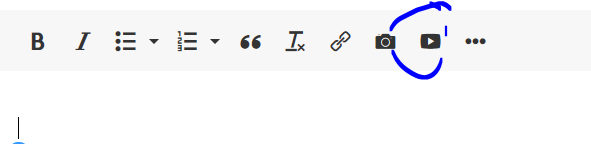- EX Community
- Community Help
- Community Help Archive
- Can we post videos on our blogs (our own from EX5)...
- Subscribe to RSS Feed
- Mark Topic as New
- Mark Topic as Read
- Float this Topic for Current User
- Printer Friendly Page
I took some short videos of events at EX5 last weekend. I want to include them in one of my blogs. All the people in the videos watched them in Virginia Beach, and agreed that I should post them in a blog. But I'm not sure how to do that that. I open a new blog, I click on the camera icon, I open my photo/video library on my iPad, I click on the video I want to include, the video compresses itself, and I click on red button to post it in the blog. But then nothing happens.
So, my question: Are we allowed to post videos that we've taken ourselves (not videos found on the Internet)? If so, how do we do that? I'd like to post these videos before EX5 is too much a thing of the past...
Thank you in advance for any help you can give me.
Sky
Solved! Go to Solution.
Accepted Solutions
Yes SkyGirl. You can provide a video but you have to put the video in a Blog/Discussion/Question that is in a location. You can't put it in SkyGirl Blog. So if you go to EX Weekend 2017 - Virginia Beach and then find Actions and then click Video or Blog.
As mentioned by Strudel currently embedding videos in personal blogs isn't possible. It has to be a blog published in a location other than your personal blog container.
Mark
EX Community Manager
I cant. There is only a video option in discussions after I post something as a place mark and post the blog. ONLY then when I choose edit do I get the video option. Read that last part carefully if you're having the same problem
Well post a discussion rather than a blog - really a simple fix?
If she has the same trouble as I did (no video button when you start a discussion) the fix is posting anything then coming back through the edit function and voila voila vashington the video button will appear.
Not sure Dale - but when I start a discussion, I do get a video icon but not with a blog. I understood her to say she was trying to post a video with the camera icon. Perhaps I misunderstood. I rarely post videos - and have never posted my own only those from the internet.
I don't know if admin needs to save server space so I would normally not upload an original file myself.
If you have a youtube account and don't want the videos public, you can upload them to youtube and then download them and they will be much smaller. Then you can delete the file on youtube or make it private. (I did a video for my twin brother last week that he wanted to email. It was 258 MB. Most Email limits are 50MB. When I downloaded it from youtube, it had gone from 258MB to 6MB. which was easily emailable)
jonescarp.aka.dale.Jan_2007 wrote:
I don't know if admin needs to save server space so I would normally not upload an original file myself.
If you have a youtube account and don't want the videos public, you can upload them to youtube and then download them and they will be much smaller. Then you can delete the file on youtube or make it private. (I did a video for my twin brother last week that he wanted to email. It was 258 MB. Most Email limits are 50MB. When I downloaded it from youtube, it had gone from 258MB to 6MB. which was easily emailable)
Nope not trying to save server space, it's just a permissions thing that isn't just a one click and fix solution. I guess email limits have changed. I thought the limit on attachments was 10MB or 20 MB. I only have seen optonline users mention 50MB but perhaps I've gotten back on the times and just haven't attempted to send something that big so I didn't know it wouldn't fail now.
Mark
EX Community Manager
Pops posted his on youtube and provided a link. If that may help.
When you click on the little pencil - there is a "video" option - not sure if that will do the trick?