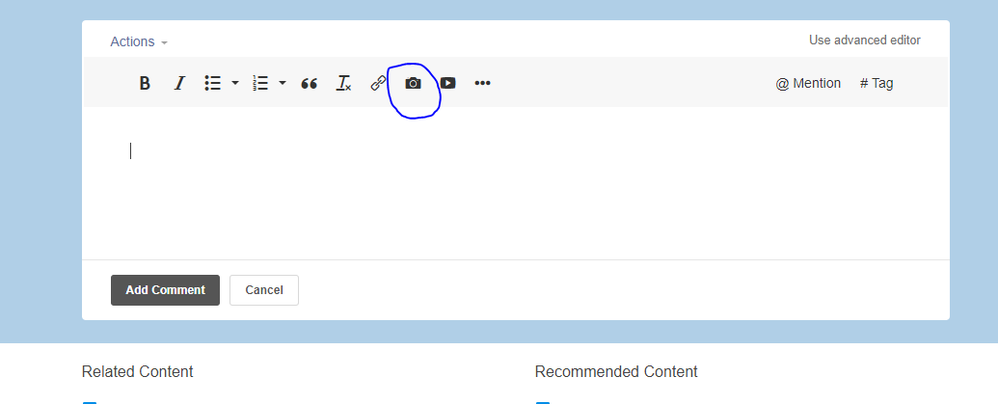- EX Community
- Community Help
- Community Help Archive
- Re: Puctures
- Subscribe to RSS Feed
- Mark Topic as New
- Mark Topic as Read
- Float this Topic for Current User
- Printer Friendly Page
On, so how do you post a graphic in a comment?
I know how to post one here & in my blog but under others posts I see graphics in comments.
Am I completely looking over a button somewhere?
Solved! Go to Solution.
- « Previous
-
- 1
- 2
- Next »
There's no camera. I hit reply then a space opens up that you write your reply & at the bottom is post or cancel.
How to Insert Pictures in Posts of All Kinds (Discussions, Questions, Blogs)
Please note that if you are on a mobile phone or tablet you'll need to turn your device on its side(Landscape) and may need to use Desktop mode in your browser to show all the buttons for formatting. When you're phone is in portrait mode and the browser is in mobile mode it will show the community in a simplified forma
You must also be on the original posting of the blog - not the one you are linked to in your Inbox. If you see it in your Inbox, click on its title, then go to "Latest reply" and then "Add comment."
Hope this helps!
It might appear differently if you are using a phone. This is what I see from my PC -
Oh, wow you've all been so helpful.
Yes I'm on a phone. I don't have a computer at this time.
I'd forgotten about desktop view & didn't even occur to me to turn phone. Duh.
Thank you so much
Karen
- « Previous
-
- 1
- 2
- Next »