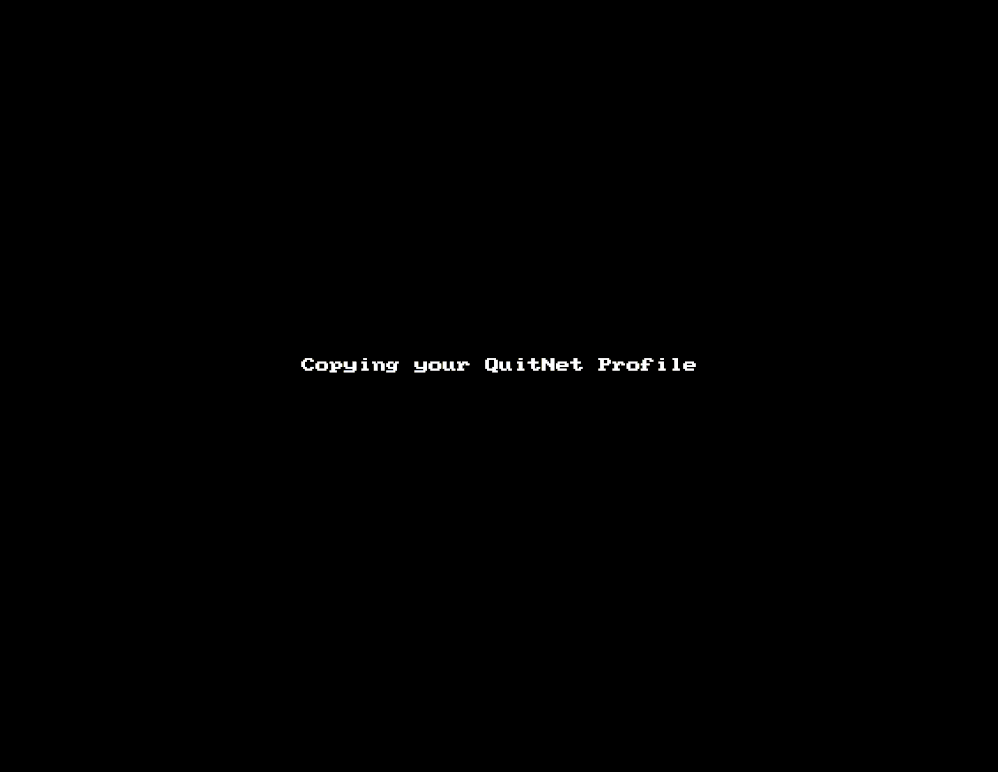Turn on suggestions
Auto-suggest helps you quickly narrow down your search results by suggesting possible matches as you type.
- EX Community
- Archive
- Discussions Archive
- How to I copy your QuitNet profile to EX Community
Options
- Subscribe to RSS Feed
- Mark Topic as New
- Mark Topic as Read
- Float this Topic for Current User
- Bookmark
- Printer Friendly Page
Community Manager
01-10-2020
05:16 PM
- Mark as New
- Bookmark
- Subscribe to RSS Feed
- Permalink
- Report Inappropriate Content
How to I copy your QuitNet profile to EX Community
- Go to: QuitNet login and find your profile
- Copy Quit and Advice sections as seen in video above
- Go to: Preserve your QuitNet Profile
- Change the subject to include your [username] on EX before the apostrophe as seen in video above
- Paste the content copied from your QuitNet profile
- Click the Publish button.
No need to copy the Quit Stats as those are dynamic on QuitNet and won't update here on EX if you copy them.
EX Community Admin Team
0 Replies