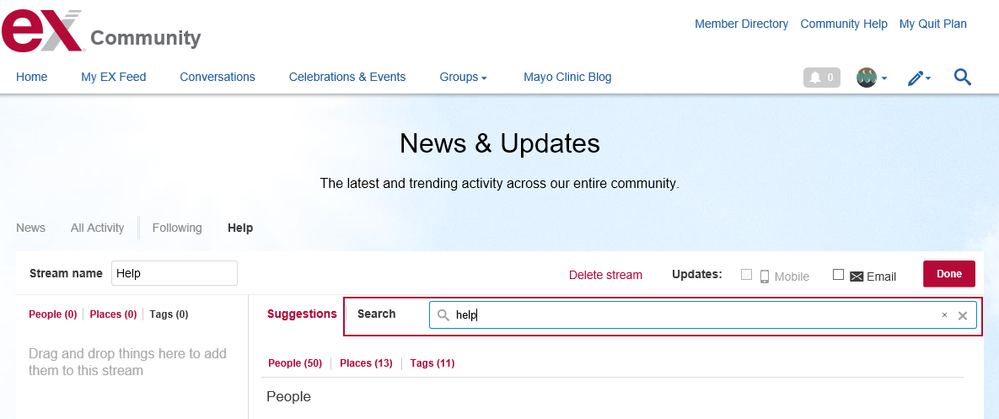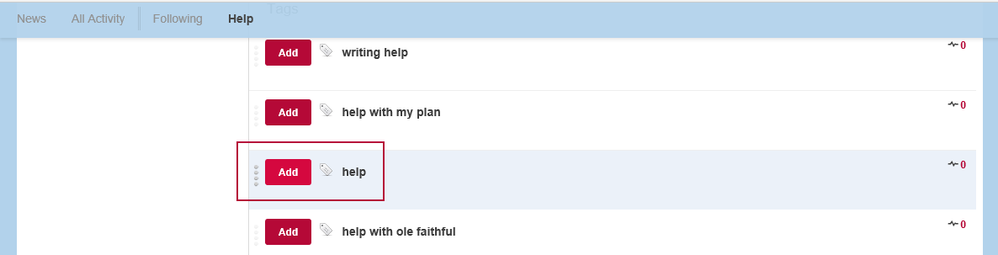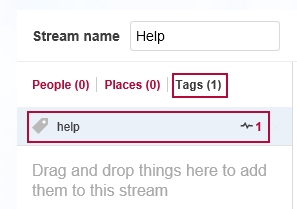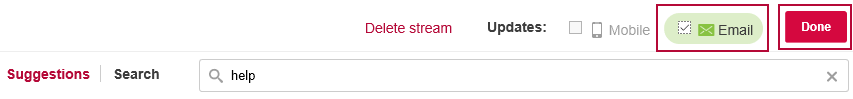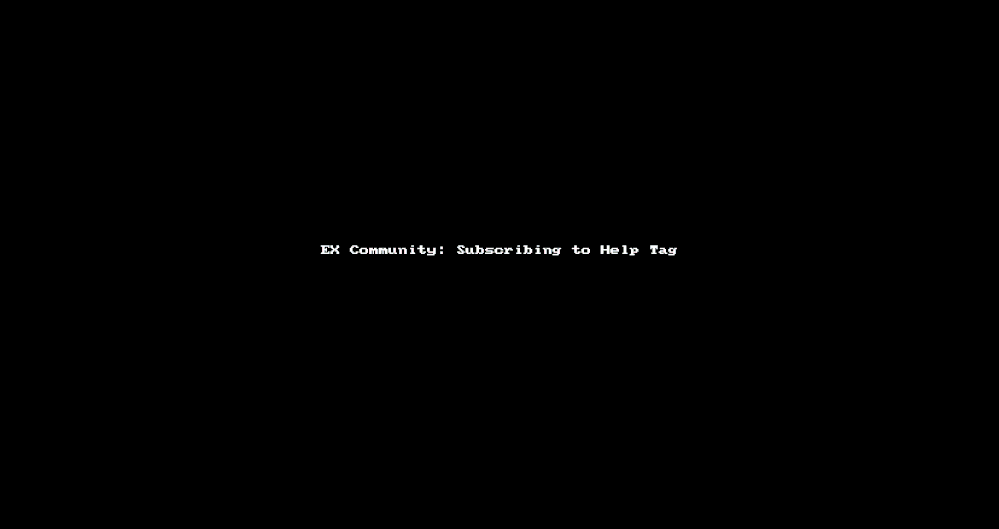Turn on suggestions
Auto-suggest helps you quickly narrow down your search results by suggesting possible matches as you type.
- EX Community
- Community Help
- Community Help Archive
- Create a Stream to Follow a Tag
Options
- Subscribe to RSS Feed
- Mark Topic as New
- Mark Topic as Read
- Float this Topic for Current User
- Printer Friendly Page
Community Manager
05-23-2018
10:39 AM
Create a Stream to Follow a Tag
- Go to My EX Feed.
- Click + sign to create a new custom stream.
- Name the stream with the "tag" you are going to follow. (examples: prayer_circle or help)
- Type in the tag you would like to follow in the search box.
- Click Tags Tab to scroll to the matching search results.
- Click Add on the tag you want to add to your stream. You can add more than one. If you don't see the tag you're looking for there may be additional ones lower in the list.
- It will confirm that it is added.
- Scroll to the top to confirm that it is added.
- Click Email if you would like to receive email notifications for your new stream and then click Done. If you don't click Email then content will flow into your "New stream name" stream on your My EX Feed as new content matches. Please Note. If you have disabled email notifications site wide in your Preferences then Mobile and Email will not appear in the options and you'll need to enable them in Preferences in order to receive email notifications.
- Custom streams are listed between Following and the + sign on My EX Feed.
Watch us add the Help Tag as a feed:
EX Community Admin Team
0 Replies