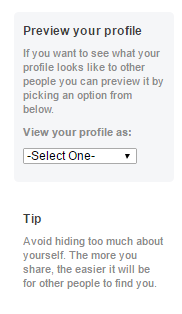- EX Community
- Community Help
- Community Help Archive
- What's Visible & To Whom (Privacy Settings)
- Subscribe to RSS Feed
- Mark Topic as New
- Mark Topic as Read
- Float this Topic for Current User
- Printer Friendly Page
What's Visible & To Whom (Privacy Settings)
Privacy, please!
We understand that quitting can be a personal quest, and you may want to limit who can see what. Similar to privacy settings on Facebook or other social network sites, on EX you can determine how public certain profile elements are.
Keep in mind: The more public you make things, the easier it will be for other EX members to find you.
To Edit Your Profile Privacy Settings:
1. Select your avatar in the upper right corner
2. Click Edit profile
3. Select the Privacy tab
4. Use the dropdown lists to determine who can see what:
- “Everyone” means anyone who comes to EX, whether they’ve registered or not, can see those fields.
- “Registered users” means only people who have registered on EX can see those fields.
- “Friends” means only those who follow you can see those fields.
- “Yourself” means only you can see those fields.
5. Use the dropdown on the right-hand side to view your profile the way others view it. See if you like what you’ve set!
6. Select Finished when you're done. You will be redirected back to your profile page.