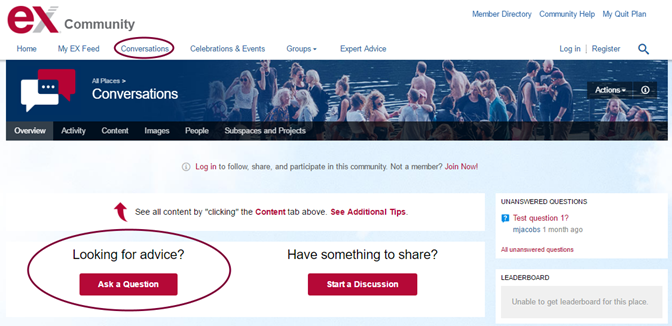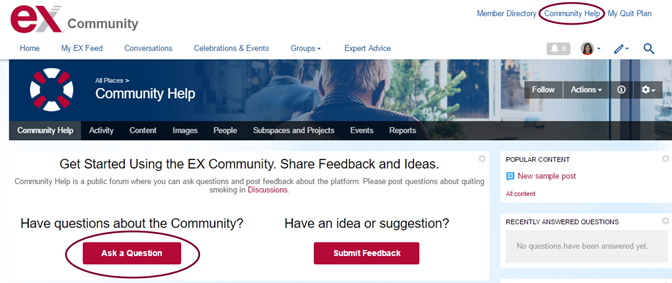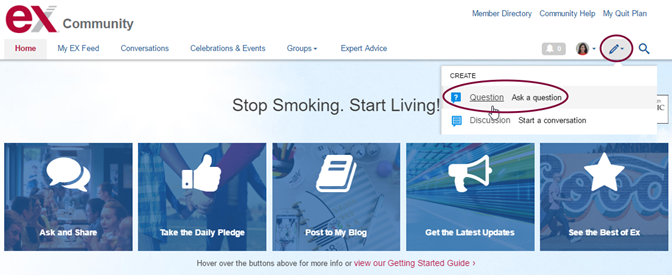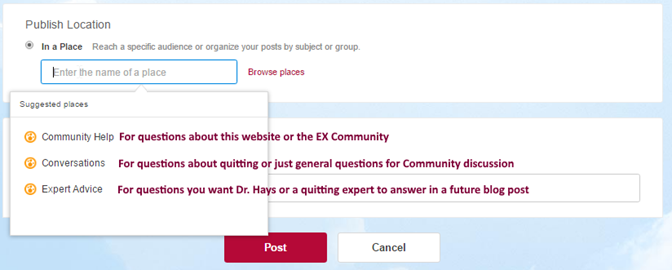Turn on suggestions
Auto-suggest helps you quickly narrow down your search results by suggesting possible matches as you type.
- EX Community
- Community Help
- Community Help Archive
- How and Where to Ask Questions
Options
- Subscribe to RSS Feed
- Mark Topic as New
- Mark Topic as Read
- Float this Topic for Current User
- Printer Friendly Page
Community Manager
01-18-2017
03:01 PM
How and Where to Ask Questions
Asking a question is simple in the new BecomeAnEX community. There are three ways you can do this:
1. Through the “ASK” button on the Homepage for general quitting questions or for Community discussion. Your question will be posted in Conversations once you publish it.
2. Use the “Ask a Question” button in Conversations for general quitting questions or for Community discussion.
3. Use the “Ask a Question” button in Community Help if you have questions about this website or the EX Community
4. Use the Create dropdown in the top navigation bar to ask a question and choose its location
Tips for choosing a location to publish your question:
- Ask in “Community Help” if you have questions about the EX website or the EX Community
- Ask in “Conversations” if you have general quitting questions or questions for Community discussion
- Ask in “Expert Advice” if you want Dr. Hays or a quitting expert to answer in a future blog post
- Ask in a group if your question is topic-specific or aimed at group members (e.g., “January Quitters” or “Creative and Crafty Quitters”)
Related Reading:
0 Replies