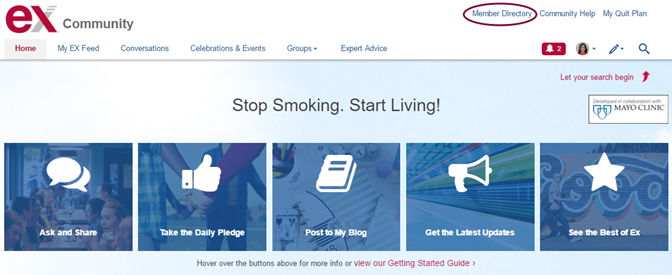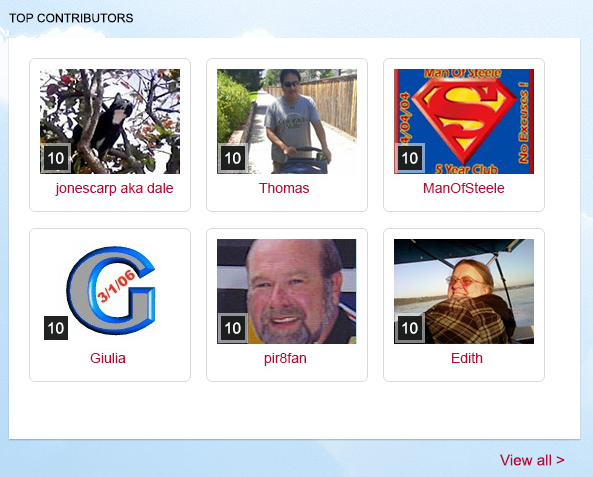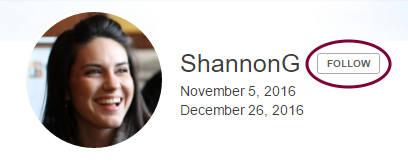Turn on suggestions
Auto-suggest helps you quickly narrow down your search results by suggesting possible matches as you type.
- EX Community
- Community Help
- Community Help Archive
- Step 7: Follow a Person
Options
- Subscribe to RSS Feed
- Mark Topic as New
- Mark Topic as Read
- Float this Topic for Current User
- Printer Friendly Page
Community Manager
01-18-2017
10:36 AM
Step 7: Follow a Person
EXTRA! EXTRA! Know when to read all about it!
By now, you may have started to notice a few of our regulars on EX who post frequently. Someone might have reached out to you, or commented on a post you’ve written. Perhaps you read a post that really resonated with you.
Following EX members that you like keeps you informed when they post a new Blog post, Discussion, Question, or comment.
Follow an EX Member
- To follow a member, hover over their name anywhere you see it on the Community and select Follow.
- Or, go to the Member Directory, search for their username, and select Follow to the right of their name.
Not sure who to follow yet?
- On the Homepage, check out the “Top Contributors” for this week.
- Click on 1-2 of their names to see what they’ve posted recently. If it interests you, click “Follow” right next to their name on their profile or hover on their name and click “Follow.”
- Once you follow someone, they’ll get a notification that you’re following them (or vice versa, if someone follows you).
0 Replies