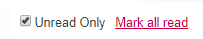- EX Community
- Blogs
- EX Blog
- Final Data Migration Resuming 4/1/19
Final Data Migration Resuming 4/1/19
- Subscribe to RSS Feed
- Mark as New
- Mark as Read
- Bookmark
- Subscribe
- Printer Friendly Page
- Report Inappropriate Content
Update 4/5/19: Message Board Comments are now all loaded. We've hit a snag with importing Private Messages so the data migration is done for the time being.
As previously communicated we began migrating some old forum posts from the previous platform. Tonight we’ll resume migrating Status Updates for members who participated prior to January 24, 2017. On the final day of migrating the information we'll migrate Private Messages. Those members who had messages posted by others on their Message Board will see their Inbox notifications numbers increase temporarily with @Mentions but you can mass mark things as read using the “mark all read” functionality in the Inbox.
Read on for more details!
What Does This Migration Mean For Me?
The migration of the data will take several days -- there is a lot of information to move! During this time the site might not run as quickly as it normally does between 8pm and 7am Central. During the day and once the data is fully imported we expect performance to resume to normal. The data migration will start 4/1/19 at 8pm Central and run nightly until 7am Central the following morning through 4/5/19 or until it is complete. During the time of the migration we’ll be turning off email notifications temporarily so you’ll need to login to see what things have been active. Email notifications will be turned on during the day while the import is not happening
If you only participated on the Community after January 24, 2017, then this data migration might not mean much to you and can largely be ignored. If you were a member before and participated on the community, please read below and feel free to ask any questions you have.
What’s Getting Migrated?
Private Messages: The private messages that are being imported will be put into your Inbox. Your messages will have been imported, but you'll have to use search see them. We anticipate that we’ll be able to mark all the messages as read so they won’t fill up your inbox notification bell. Unfortunately, we are not able to make the messages threaded in the Inbox.
Status Updates w/@mentions (formerly known as Message Boards): Our current platform doesn’t have Message Boards on profiles. The closest thing we could do was create a Status Update with an @mention of the person who’s Message Board had been written on. With the import of the Message Board Posts, you may receive inbox notifications in which you’ve been @mentioned. Since the migration will take several days, some members may amass a lot of @mention notifications if they had a lot of wall posts on their Message Board on the previous platform. We cannot prevent this from happening. These notifications will appear at the top of your Inbox even though they’ve been backdated with their original date. Fortunately this issue will be fairly short-lived, as the notifications can be marked as read.
Forum posts: Have already been migrated in February 2019.
So, What Should I Do to Tackle My EX Community Inbox?
You can take one of two approaches.
- Wait until migration is done: Filter to just @mentions(click to filter), and scan through the list to see if there are any @mentions that are from actual recent content. If not, then click the link to the right for “mark all read”.
- Pro: It will help you quickly get your notification numbers down to manageable numbers if you had a lot of wall posts previously.
- Con: @mentions in Discussions and Blog posts could happen while the data is migrating and you could accidentally dismiss new @mentions.
- Keep up while migration is happening: You can mark @mentions on status updates as read individually as they’re imported. Please note that we’re not sure exactly how fast they will come in. It may make sense to filter to just@mentions(click to filter) and mark as read every time you login.
- Pro: You’re less likely to miss a newly posted @mention on content other than a status update.
- Con: It could be overwhelming if you have a lot of wall posts and they could come in quite quickly.
You may receive some notifications as your points increase as a result of the remaining content is imported. You can dismiss them quickly by clicking the Unread Only box and mark all read to mass mark things as read.
We realize that doing this will be somewhat inconvenient temporarily but we’ve tried to make it as minimally disruptive as possible. Thanks in advance for your patience.
Our former community platform was a big, old house with lots of love and memories in it… some of those boxes were still sitting in storage while we found the best way to find space for them in our not-so-new-anymore house that we live in today! Thanks for your patience, and please pardon the dust while we unpack .
Have a question? Post in the comments below and we'll try to answer everything as soon as we can. Please understand that there may be unanticipated things that we may update on the fly.
You can also read some of the questions that people had during the previous migrations that may answer some of your questions. If they don't, post them below.
Mark
EX Community Manager
You must be a registered user to add a comment. If you've already registered, sign in. Otherwise, register and sign in.